Setting up the export
In addition to the frame view data contained in the drawing, some additional ship information must be provided for the Export to Mars2000 functionality. This information is defined in various parts of the System Management application, and in the Main Project Data File, which is an Excel file named mainprojectdata.xlsx by default.
You must also set the location and name for the export file in the System Management application.
Defining additional ship information
- Define the following in the System Management application:
- Ship Name and Service Notation: Projects > Properties > Settings. See Ship Name and Service Notation.
- Main Particulars, which consists of several ship attributes: Projects > Properties > Main Particulars. See Main Particulars.
- Project Drafts, which consists of the draft values: Projects > Properties >Project Drafts. See Project Drafts.
These settings are stored in <project>\norms\cvar\mainparticulars.conf.
-
Define the SWBMSF distributions and materials in the Main Project Data File. You can either create the file manually or use a template file provided with the CADMATIC Hull release, within the example project.
SWBMSF distributions:
- BM Distributions at Sea going conditions in Points (X, mswMax, mswMin)
- BM Distributions at Harbour conditions in Points (X, mswMax, mswMin)
- SF Distributions at Seagoing conditions in Points (X, vsfMax, vsfMin)
- SF Distributions at Harbour conditions in Points (X, vsfMax, vsfMin)
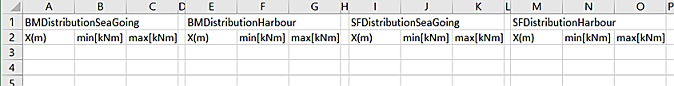
(BM = Bending Moments, SF = Shear Forces)
Material information:
- Name (for example, GRA-A, STA, STG-23)
- Type (Steel, Alu, Stainless)
- YieldStress (N/mm2)
- YoungModulus (N/mm2])
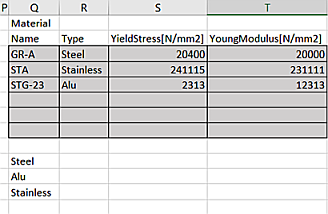
See the following sections in the Important Notes topic for detailed information on how to set up the Excel file:
Defining the export options
The export options consist of the default Main Project Data File, and the location and name of the export file.
Go to Import/Export > Scantlings in the System Management application, and define the following:
- Main Project Data File – This is the Excel file containing the SWBMSF distributions and additional material information. The default is ../mainprojectdata.xlsx. You can select another file if so desired in the export function Hull > Export > Scantlings > Mars2000 in the 3D-Contek application.
- Export path – Define the folder where the export file will be created. Type in the path or select from the available fields. The default is <project_path>\<active block>.
- XML Filename – Define the export file name. Type in the name or select from the available fields. The default is ScantlingsProperties.xml.
These settings are saved to <project>\norms\cvar\scantlings.conf.