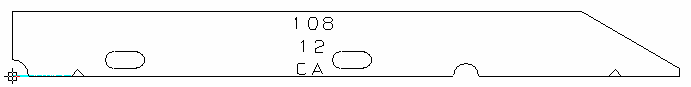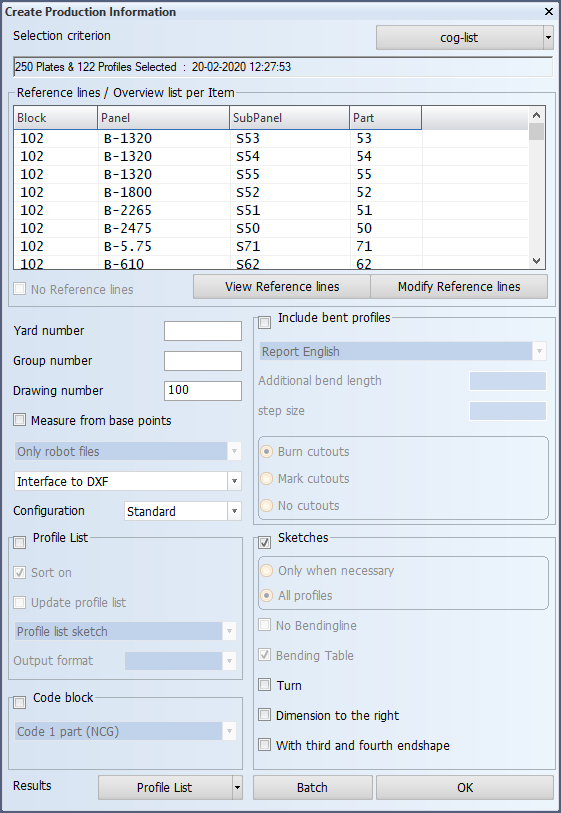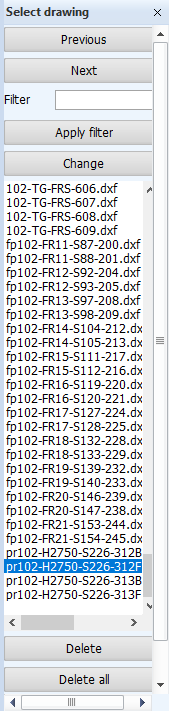Coding non-composite profiles
Profiles can be coded with the Production > Production > Create Production Information function. Coding generates DXF files for the profiles. This function will create profile sketches and DXF files for profiles using the built-in profile sketch functionality of CADMATIC Hull. See The Create Production Information function.
- By default only straight profiles will be coded. The system uses a special robot specification file dxfrobot.ind which is located in the project's norms directory for creating DXF files for straight profiles.
- To include bent profiles, select Include bent profiles in the Create Production Information dialog. Including bent profiles generates profile bending lists.
Coding regular profiles as composite profiles
The Code block option, which is used for coding composite profiles and shell frames, can also used to code regular, non-composite profiles. This coding method includes the bevels in the coding process. The Hull system manager must first specify which non-composite profiles should be coded with this option. This can be done by defining the type and dimensions of the regular profiles that should be coded as composite profiles. See Code Profiles And Shell Frames.
Once defined, these profiles will no longer be coded with the original method (using the profile sketch functionality). See Using the Code Block option for coding non-composite profiles below for more information.
Robot data
Also robot data can be generated if so desired in addition to profile sketches and DXF files. Robot data consists of cutting files for the cutting machines that cut the profiles.
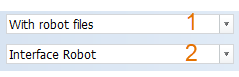
- The first drop-down menu is used to specify whether the system should automatically generate robot files or not. You can choose to generate the robot files, profile sketches and DXF files (With robot files), only sketches and DXF files (Without robot files), or just the robot files and no sketches or DXF files (Only robot files).
- In the second drop-down menu the type of the robot data can be selected. If there are no robot types specified, the second drop-down menu gets the value None, and the value in the first drop-down menu will automatically be Without robot files.
Viewing the results
The results can be viewed with the Production > Modify Coded function. The file name of the created DXF files are according to the same naming specification as normal coded parts but can get an extra prefix and/or postfix by settings Profile Prefix and Profile Postfix in System Management > Production > Plate Cutting Data > Profiles.
Using the Code Block option for coding non-composite profiles
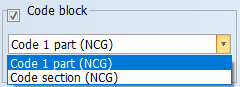
The Code block option for coding profiles is normally used for coding composite profiles and shell frames. This coding method includes the bevels in the coding process. The system can be set up so that also the desired non-composite profile types, pillars and shell frames are coded with this option. The coding script selected in the drop-down menu is used for the coding.
Note: Only the body of the profile is coded, except for T-, H-, and I-bars. In case of T-, H-, and I-bars both the body and the flange(s) are coded.
Setting up the system
To enable the Code block coding option for non-composite profiles, pillars and shell frames, define which profile should be coded as composite profiles in Code Profiles And Shell Frames.
Naming of the DXF files
The naming of the DXF files is according to the Filename setting defined in System Management > Production > Plate Cutting Data > DXF Output > Settings.
The DXF file names can also have a prefix and/or a postfix. The prefix and postfix are the Body Prefix and Body Postfix set for composite profiles in System Management > Production > Plate Cutting Data > Profiles.