Knuckle
![]()
Two parts can be connected with a knuckle attribute with Modify > Plates > Connect by Knuckle. The program will ask to select two parts. These parts define the values for Inner radius and mould opening Die opening, which are shown in a dialog with the Knuckle angle and Plate thickness values.
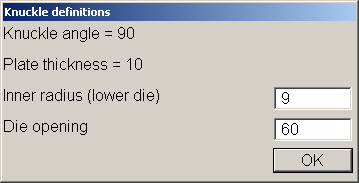
If the Die opening value is manually changed, the corresponding Inner radius value is calculated according to the knuckle definitions. See knuckle Settings
After clicking OK, the knuckle attribute will be added to both plates. This will be visible in "cross-section" and "plane view". In "cross section" with a blue cross and in "plane view" with a small blue line with a length of 100mm.
The part number attribute with no part number information will be removed automatically. If both parts have part number attributes with proper part number information, the older one is removed.
One part is allowed to have more then one knuckle attribute and a series of plates can be connected by several knuckle attributes. Keep in mind that it has to be possible to bend every knuckle. Making a box within every corner a knuckle attribute is not allowed.