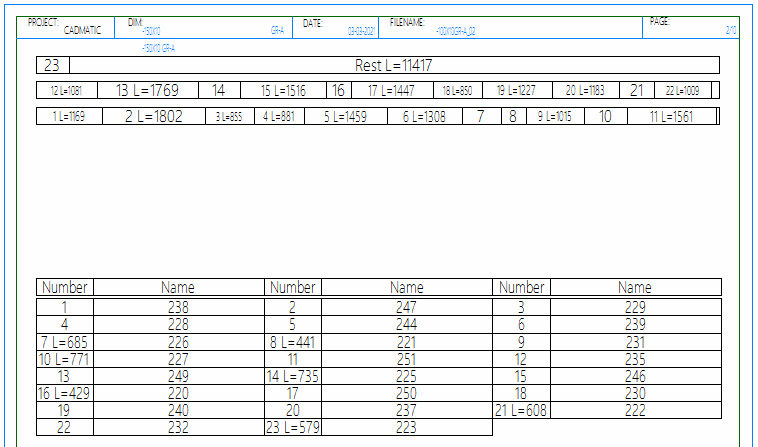Nesting sketches in profile sheets
It is possible to have nesting sketches included in profile sheets (see Profile sheets). This feature is disabled by default. It can be enabled in System Management > Production > Profile Nesting List > Settings > Profile Nest Data In Profile Sheet.
When enabled, the system creates a nesting sketch for each profile type and material combination and adds the nesting sketches to the profile sheet as separate pages, each followed by pages containing the profile sketches that belong to that nesting.
Depending on the situation, some or all of the nesting sketches may be identical. By default the system only includes such a nesting sketch once. This means that identical nesting sketches are not duplicated in the profile sheet, and only unique nesting sketches are included. It is possible to make the system insert all the identical profile sketches in the profile sheet by changing the Include The Same Profile Sketches setting value to Enabled in System Management > Production > Profile Nesting List > Settings.
Note: The prerequisites for creating profile sheets must be met. See Prerequisites.
Nesting sketch contents
Nesting sketches have a list of the bars containing the nested parts at the top, and below that a table of all the nested parts with their part numbers.
Bar information lines are shown at the top just below the page header.
The uppermost bar line contains the amount of rest material, if there is any.
In the following lines, the cells each represent a part. The length of the cell indicates the length of the part. Each cell contains the nest number of the part, followed by the part's length when if it fits in the cell properly. For example, the cell for the first part in the bar having the length of 1169 mm would contain "1 L=1169". If the part length does not fit in the cell, the length is shown in the related cell in the table of nested parts below the bar information lines.
The table below the bar information lines has two columns which are repeated a number of times. The number of total columns depends on how many nested parts there are. By default there are six columns in total. The system adjusts the number of columns so that two extra columns are added for each extra 100 parts, up to 10 columns.
-
The cells in the Number column (1st column) contain the nest number of the part, and also the part length in case the length did not fit in the related cell in the bar information line.
-
Cells in the Name column (2nd column) contain the actual part numbers of the nested profiles.
The Number and Name column header texts can be changed in System Management > Production > Profile Nesting List > Settings, with the Nest Table Header Text First Col. and Nest Table Header Text Second Col. settings, respectively. The minimum length of the 1st column is 6 characters, and the length of the 2nd column is 18 characters. If the header text is changed to be longer than the minimum, the column length is increased accordingly.