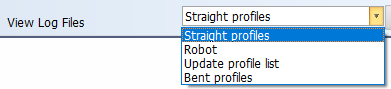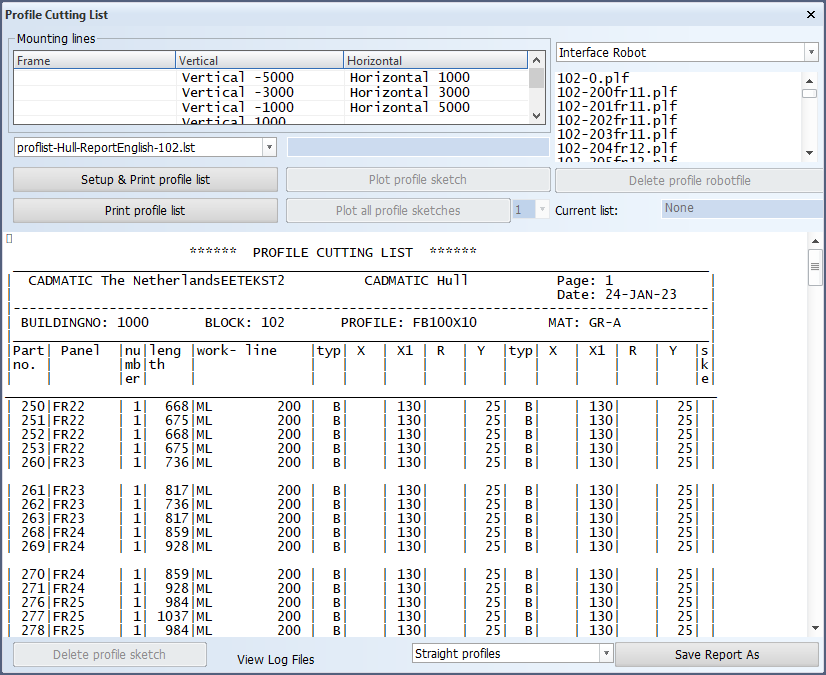Viewing profile cutting list
To view and print the profile cutting list, select Production > Production > Report > Profile Cutting List from the menu, or Results in the Create Production Information dialog.
Mounting lines
The Mounting lines panel in the Profile Cutting List dialog shows the currently defined mounting lines. Note that the mounting lines may be out of date due to modifications to the mounting lines after the list was created. See Mounting lines.
List selection
You can select the list that is shown in the main panel from the drop-down menu just below the Mounting lines panel. You can do one of the following actions: Check update profile list, View profile sketch, Delete ALL profile sketch, Delete ALL profile robot files.
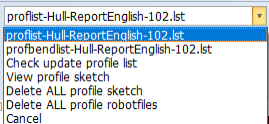
View profile sketch – A list of profile sketches is shown in the main panel. The selected profiles sketch is shown in the graphical window.
-
To filter a long list of profile sketches you can use wildcard character *. Press Enter to filter the list.
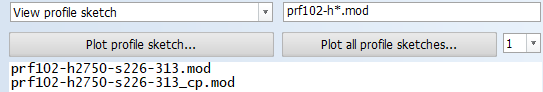
-
To delete a selected profile sketches, click Delete profile sketch at the bottom left of the dialog.
To save the report to a file, click Save Report As.
Viewing robot data
Robot files can be viewed in the main panel by selecting them in the special robot section at the top right of the Profile Cutting List dialog.
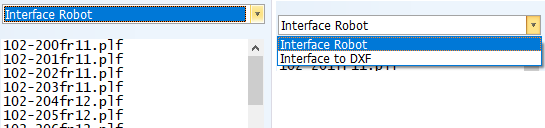
If several robot interfaces are present, select the desired robot type from the drop-down menu.
Delete profile robotfile deletes the selected robot file.
Printing a profile cutting list or profile sketch
You can print or plot the active profile cutting list with the following functions:
-
Setup & Print profile list – Opens the Print dialog before printing the profile cutting list. You can select the printer/plotter here, and change the printing settings.
-
Print profile list – Print the profile list immediately using the default printer/plotter.
-
Plot profile sketch – Opens the Plot dialog before plotting the selected profile sketch.
-
Plot all profile sketches – Opens the Plot dialog before plotting all the profile sketches.
Log files
You can view log files in the main panel of theProfile Cutting List dialog.
Select the log file to view from the View Log File drop-down menu.