Mounting lines
Mounting lines to be used in the production information of a block can be defined by selecting the Mounting Lines option in either the The Create Production Information function or the Automatic part and panel panel. A maximum of 10 mounting lines can be defined for each direction.
In the Mounting Lines dialog, the input fields can be used to add a new mounting line. Confirm the entered value by pressing Enter. Decimal frame numbers such as 23.5 are not allowed.
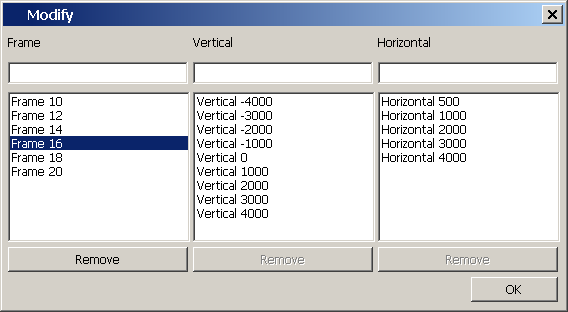
To delete a mounting line, select the mounting line value from the list and click Remove below the list.