A context menu containing various functions can be activated by right-clicking in the graphical window.
The context menu gives you direct access to many useful functions, and it also shows the functions' keyboard shortcuts. The contents of the context menu varies depending on whether something is selected or a function is active, or if you right-click on a construction item. See Context Specific Functions.
A generic context menu opens when you click on an empty spot in the graphical window:
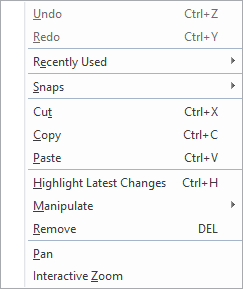
From the generic context menu you can, for example, access the functions that you have recently used (Recently Used), all the snap functions by which you can move the current control to the desired position (Snaps), and functions for manipulating items (Manipulate). With the Highlight Latest Changes function you can compare the active drawing with the last saved version of it and highlight all the differences.
Click anywhere in the graphical window to close the pop-up menu.
See also Keyboard Shortcuts.