3D Dump
The 3D Dump tab in the Preferences dialog can be used to influence the display of 3D dump models (equipment).
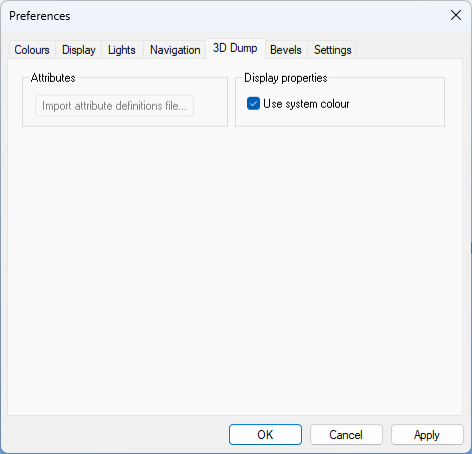
The colour of the 3D Dump entities can be read from the model itself (Use system colors selected) or all the entities can have the same colour (Use system colors not selected). In the latter case the 3D Dump colour is used, see Colors.
When querying information from a 3D Dump model, on the Extra tab some attribute information contained in the 3D Dump model is displayed. Additional information about these tags like a short description is defined in a so called 'attributes definition' file. This file is created in Cadmatic and is for Hull Viewer stored in %ncgnorms%\cadmatic\attrdefs.tgf. Since this location is not available for the WPM, the button Import attribute definitions file is enabled in that case and allows the user to browse for such a file.