Balloons
When the mouse is hovering over a part in Hull Viewer, an information balloon can be popped up by pressing 'i':
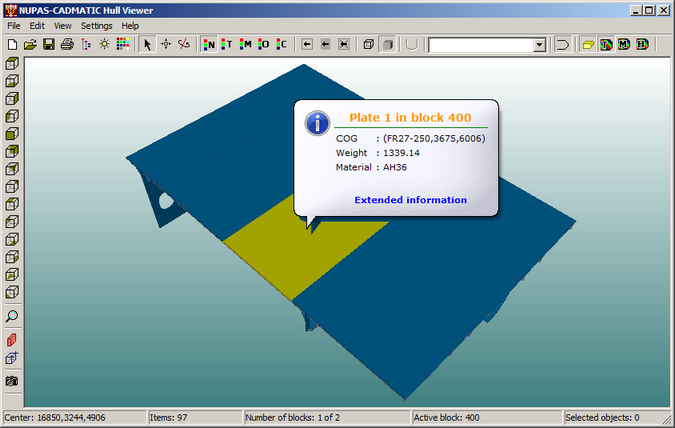
When a structural part is selected, the contents of the balloon can be configured in the System Management Application (see Balloon Settings).
The balloon information for bevels, hull groups and hull curves is fixed.
When equipment is selected, the contents of the balloon depends on the attributes stored in the 3DD file:
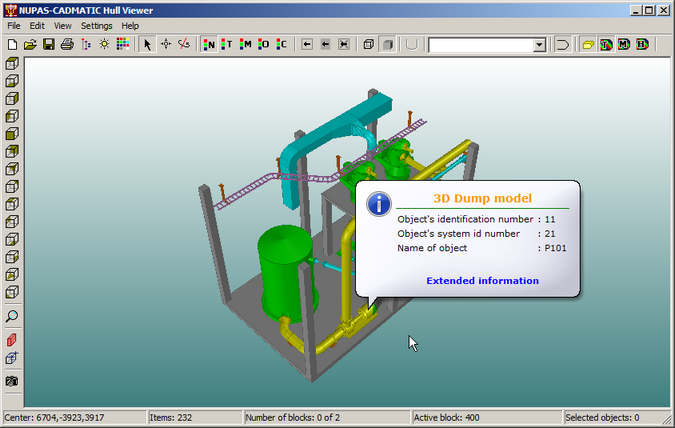
Clicking Extended information opens the Item Information dialog for the selected item.