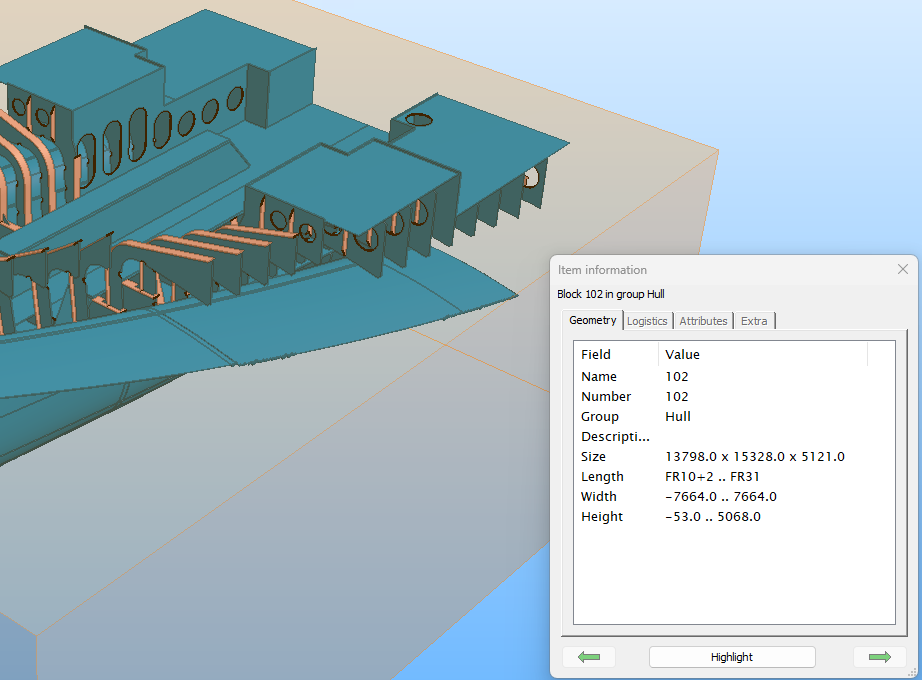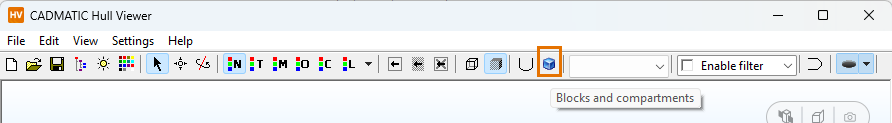Blocks and compartments
The project's block limitations/limits can be visualized in Hull Viewer. The limits are presented by a coloured box, based on the building block area settings in Tools > More Settings > Block Properties.
The function is started through a button located in the Hull Viewer toolbar.
The function opens the Blocks and compartments dialog which displays a tree showing the hull groups and blocks in the project.
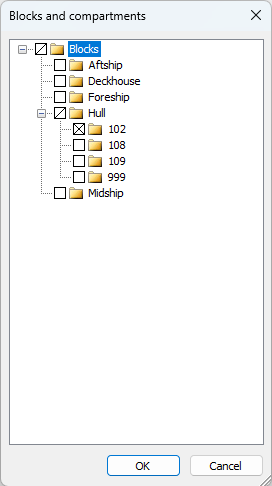
If also a working link with an Outfitting project is activated (that is, a Hull Agent is running), the compartment tree of the Outfitting project is shown in the tree. This makes it possible to also visualize the 3D spaces of the Outfitting compartments.
Once the 3D visualization of a (hull) block or (outfitting) compartment is shown in the Hull Viewer window within a colored box, the block or compartment properties can be viewed by right-clicking the box and selecting the Item information function.