Creating models
Note: This topic only applies to Hull Viewer in combination with CADMATIC Hull. These functions are not available in the stand-alone version which is also referred to as Work Preparation Manager.
3D models are required for displaying 3D construction in Hull Viewer. Therefore, missing models and outdated models need to be created. When there are missing or outdated models, the Model creation dialog opens:
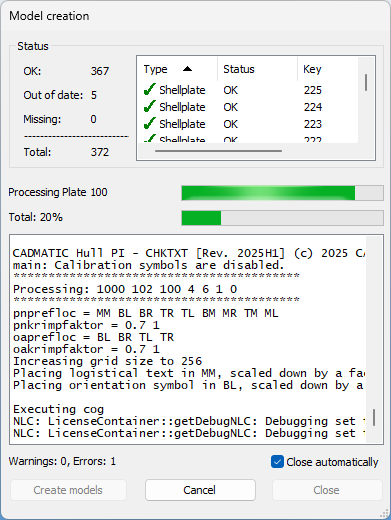
The dialog shows an overview of models that are okay ( ), missing (
), missing ( ) and out of date (
) and out of date ( ). By clicking Create models, the system starts creating the models. The output is written to the list, and the progress per model and the overall progress are displayed. If you select Close automatically, the dialog automatically closes after all the required models have been created.
). By clicking Create models, the system starts creating the models. The output is written to the list, and the progress per model and the overall progress are displayed. If you select Close automatically, the dialog automatically closes after all the required models have been created.
The number of warnings and errors are displayed at the left bottom of the dialog. For more information about the creation of 3D models for plates see Plate models. For more information about the creation of 3D models for profiles see Profile models.
Note: New attributes are generated when the Hull Viewer models (.hvm files) are created. For new attributes the files must be recreated. This can be done in the 3D-Contek application for all the parts in the active block by selecting General > Recalculate > All Construction Parts. The option Update also not geometrically changed 3D models has to be selected before starting the recalculation.
Plate models
If a model or a plate needs to be created, the plate is coded using a minimal coding script. This way, all cutouts, holes, and so on, are applied to the plate contour and a realistic presentation of the plate is achieved.
A hole can cross the boundary of a plate, possibly affecting an adjacent plate or plates. These adjacent plate(s) also get updated geometry. These plates need to be part a of visible block.
Note: Plates outside the active block are not automatically updated until opening those blocks again.
Profile models
If a model of a profile is missing or it is out of date, it is created by the Panel Sketch program.
There are two types of models Hull Viewer can use to display profiles: Eagle models (.mod, extrusions) and Hull Viewer model (.hvm, faceted model).
An Eagle model is an approximation of the actual geometry. If the profile has straight endcuts and no holes or cutouts, the extrusion direction is in the length direction of the profile and the presentation is quite exact. If the profile does have an endcut or holes, the extrusion direction is in thickness direction of the profile and the flange is presented as a separate extrusion.
The HVM format is more exact, see Hull Viewer models.