Show hole requests
In Hull Viewer, you can select to show hole requests from Plant Modeller. By default, hole requests are not shown. To show and hide the hole requests, click the  toolbar icon.
toolbar icon.
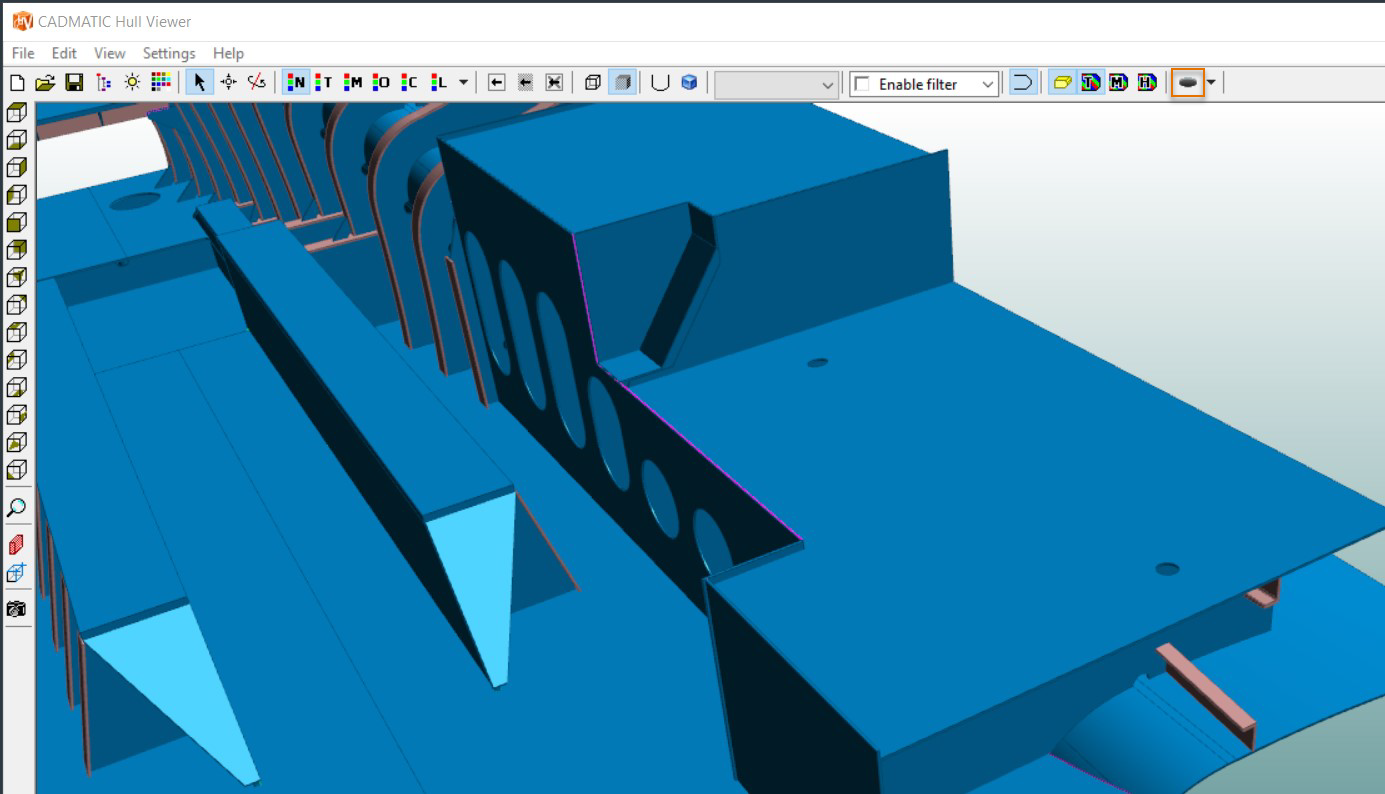
Only hole requests associated with the active blocks, that is, blocks selected in the work breakdown structure or the active block in Hull, are shown. By default, hole requests other than the accepted ones are shown without transparency. The accepted hole requests are always shown with transparency.
By default, all hole requests apart from those accepted and those locked by Outfitting are shown. You can filter the hole requests by clicking the arrow next to the  toolbar icon. The changes you have made to filtering options are loaded as default when the Hull Viewer is opened again.
toolbar icon. The changes you have made to filtering options are loaded as default when the Hull Viewer is opened again.
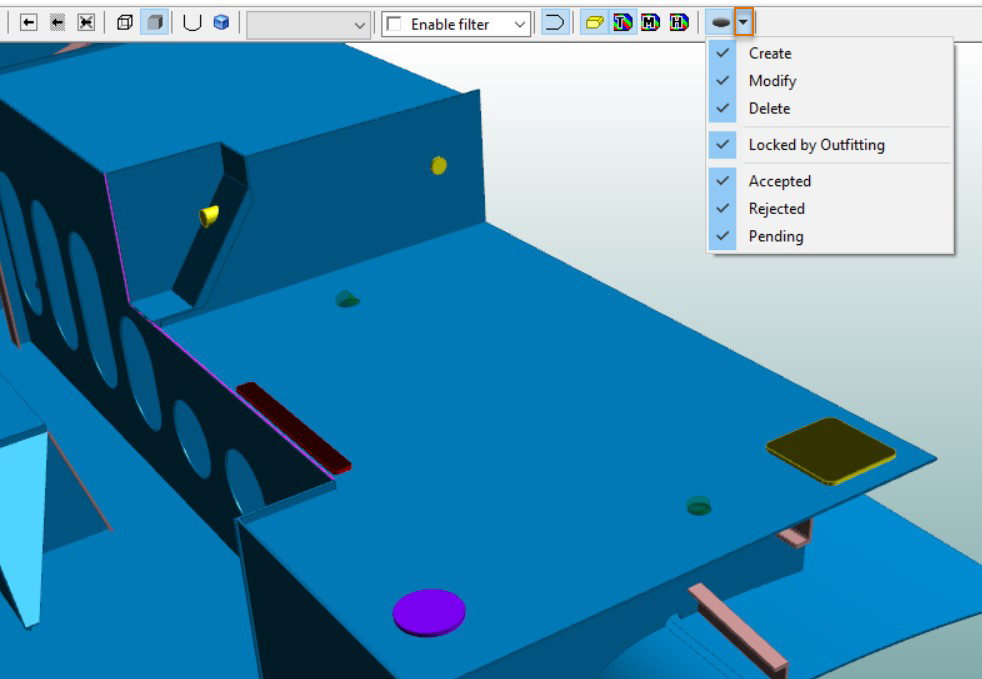
The options are as follows:
-
Create, Modify and Delete – These options refer to the action requested by the Outfitting user. See Managing hole requests in Hole Manager.
-
Locked by Outfitting – These types of hole requests are locked by Outfitting and cannot be modified in Hull. In Plant Modeller, the corresponding design state is Under Work.
-
Accepted, Rejected and Pending – These options refer to the state of the hole request as set by the Hull user. Pending means that processing has not been started.
For more information on hole request states, see Hole request states.
In Hull Viewer's color preferences, you can customize the color of hole requests that are locked by Outfitting, accepted, rejected, or pending.