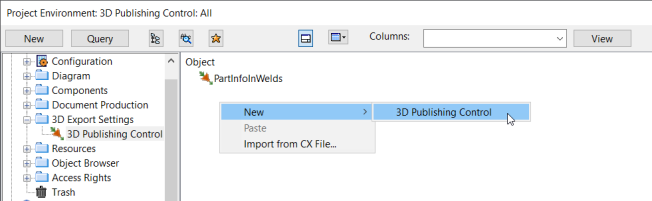Adding or Updating Export Configuration for the 3D Models
The 3D Publishing Control object defines which attributes are exported to eShare. In order to publish from Hull to eShare, you need to add settings for Hull Construction Parts for each Outfitting project you use for publishing.
Note: You have to add the following minimum configuration for each publishing control you want to use for creating the models.
Do the following:
-
In the Cadmatic desktop, browse to a Plant Modeller area in a project and open Plant Modeller.
-
Select File > Environment > All Library and Project. The Project Environment dialog opens.
-
In the project database, expand 3D Export Settings and select 3D Publishing Control.
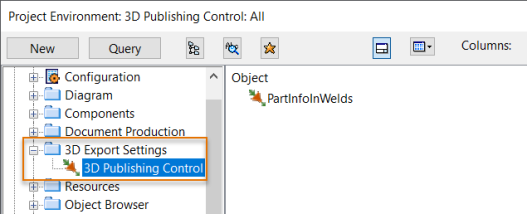
-
If necessary, create a new object by right-clicking in the object pane and selecting New > 3D Publishing Control.
-
Right-click the desired object, and select Edit. The object opens in a text editor.
-
Make sure that the following rows are present, and add the missing lines as needed. These settings are the minimal export settings which must be added to projects created in Outfitting versions earlier than 2021T1.
Copy/* Model Groups */
obt 15; abr .Hq; /*dsc Assembly Name;*/;
/* Hull */
obt 18; abr .Ho; /*dsc Hull Construction Id;*/ key 1;;
obt 18; abr .HS; /*dsc Log key;*/;
obt 18; abr .H4; /*dsc Block Number;*/;
obt 18; abr .sd; /*dsc Block Name;*/;
obt 18; abr .dD; /*dsc Name;*/;
obt 18; abr .Hm; dsc Hull Work Breakdown Path;;
obt 18; abr .HT; /*dsc Plate Key;*/;
obt 18; abr obi; /*dsc Object Id number;*/;
obt 18; abr .Hn; /*dsc Part Number;*/;
obt 18; abr sys; /*dsc System;*/;Note: In CADMATIC release 2021T1 and earlier, the tag .Hm is .Hc. If the release is updated to 2021T2 or later, the tag should be changed manually to .Hm.
The profiles and other Hull construction items are identified in Outfitting with the tags .Hn, .Ho and .Hp. The tag .Ho is used to uniquely identify a Hull part in eShare and to create links between Hull documents and the 3D model.
It is advisable to also add the following settings if they are missing.
Copyobt 18; abr .HN; /*dsc Hull Construction Part Type;*/;
obt 18; abr .HW; /*dsc Hull Construction Part Material;*/;
obt 18; abr .HO; /*dsc Hull Construction Part Thickness;*/;
obt 18; abr .Hp; /*dsc Hull Construction Assembly Order;*/;When the setting Work Breakdown Storage is set to Optimized, the Work Breakdown Structure level names are identified with the tag .Hq and the full WBD Structure information is then automatically available. For more information, see Projects > Outfitting > Settings.
In Optimized mode it is also possible to add a single and fixed definition to the 3D Publishing Control to export the WBD Structure by using the following associations stored in COS.
Copyhie Work Breakdown Structure; asc 1; ord 1;;
itm Block; typ 15; sub 41;;
itm Welds; type 15; sub 54;;Note: This definition is not dependent on project configuration. The same configuration will work for all Hull projects.
- Save the file, and check in the configuration object.