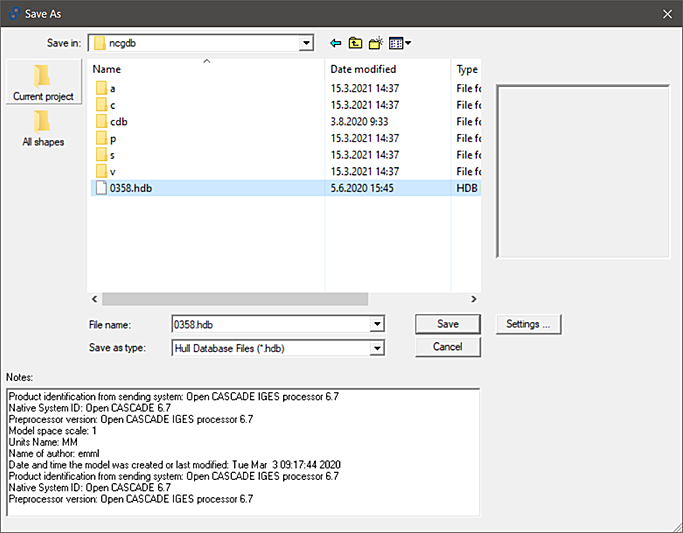Saving / exporting files
Shapes can be exported to the following file formats:
- Hull Database Files (.hdb)
- IGES (.igs, .iges)
- ACIS (.sat)
- 3D Dump (.3dd)
- eBrowser Model (.ebm)
- Hull Viewer Model (.hvm)
Do the following:
To save/export the shapes to a file, select File > Save or click the toolbar save button  .
.
The Notes field at the bottom of the dialog can be edited. The notes typed here are only saved to the HDB format. See Viewing and adding notes.
Clicking the Settings button opens the settings dialog. See Settings.
The left side pane contains shortcuts for hull shape databases: The projects' ncgdb folder (Current project), and the %hullcentre%\shapes folder (All shapes).