Each CADMATIC Hull workstation computer must be able to access the directory of CADMATIC Hull Server. This location must be mapped as a network drive before installing the CADMATIC Hull client software.
Prerequisites
- The server directory has been shared, either during server installation or as described in Sharing the CADMATIC Hull Server Folder.
Do the following:
-
In Windows Explorer, select the Computer node, and then click Map network drive in the toolbar.
-
In the Map Network Drive dialog, set these options:
-
Drive – Select the drive letter that your site uses to map the server folder. All examples in CADMATIC Hull documentation use H: as the drive mapping, but it can be any letter.
-
Folder – Specify the UNC path of the server folder in the format \\host-name\share-name.
-
Reconnect at sign-in – Select this option to keep the drive mapped when the computer reboots.
-
Click Finish.
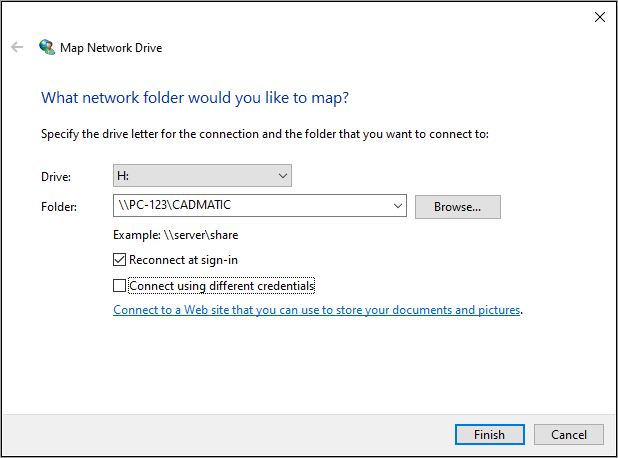
Results
The workstation can access the directory of CADMATIC Hull Server using the designated network drive mapping.