The installation directory of Cadmatic Hull Server must be shared so that workstations can map it as a network drive and access project data. If the sharing was not performed while installing the server, you must share the folder manually.
Sharing the installation folder is not needed when the server is installed on a workstation for the single use of a CADMATIC Hull client on the same workstation.
Prerequisites
- You are logged in as an administrator.
Do the following:
-
Browse to the location where you installed CADMATIC Hull Server, such as C:\.
-
Open the Properties dialog of the topmost server folder (typically, CADMATIC), and share the folder.
-
Click Permissions, and grant users the Change permission.
Note: If you are performing a stand-alone installation and the sharing option is not present, you probably need to install the Microsoft Loopback Adapter first. See Microsoft support documentation for details.
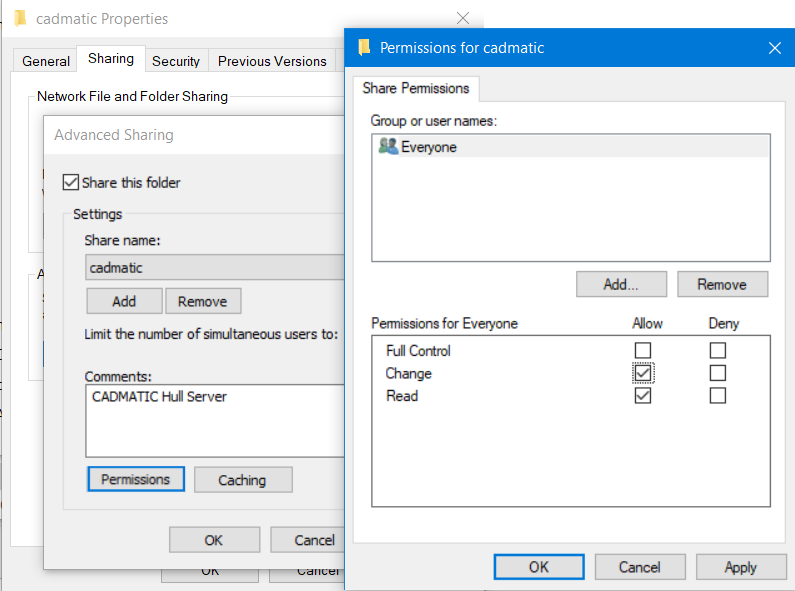
Results
Workstations can map the shared folder as a network drive, as described in Mapping the CADMATIC Hull Server Folder as a Network Drive.