Update License
In License Management Console, on the Update License tab you can update the license file of the license server.
When Cadmatic provides you an updated license file (.cry), you can install the new license file in the license server as described below or by using the web interface described in License Server's Web Interface.
Important: Before you update the license file, make sure that users are not using software that depends on the specified license server. Otherwise, some data might be lost.
Do the following:
-
Place the updated license file in a folder that the license server computer can reach.
-
Select Start > CADMATIC > License Management Console to open the License Management Console application.
-
On the Update License tab, click Browse to select the .cry file, and then click Update.
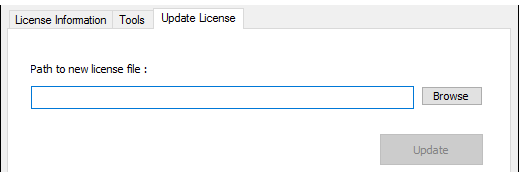
The license file is copied to the license server folder, the license server restarts, and the new license configuration is available to users.