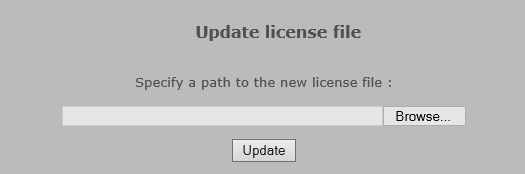License Server's Web Interface
CADMATIC License Server has a web interface that you can access with a web browser.
Using the web browser of your choice, open the address <computer>:<port> where <computer> is the name of the computer on which the license server is running and <port> is the port that the license server is using. For example, if the license server is installed in the computer you are currently using and the port is the default, you can enter the address as localhost:2998.

If administrator has enabled authentication, you are prompted to enter the user name and password for this license server.
The CADMATIC License Server web page opens and displays the following information:
- Reserved licenses shows which licenses are currently being used and by whom.
- License availability shows which licenses exist in the license server and how many instances of each are still available.
At the bottom of the web page you can update the license file in the same way that you update it in License Management Console. See Update License for details.