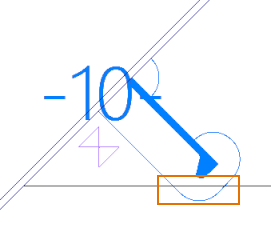Part labels
Part labels can be used to show the part number, name or dimensions of different construction items. Part labels are placed with the Production > Logistics > Part Labeling function.
The following construction items can be labeled:
-
Plate
A part label can be placed for each plate part in a plate split by seams (panel). Also for panels in cross section, each plate part can have its own part label. See Part number attributes and part labels for plates split by seams.
-
Bracket
-
Shellplate
-
Logistical part
-
Cutout with lug
-
(Bent) profile/shellframe/pillar
-
Flange
-
Face plate
-
Piping (outfitting) construction
Part number attribute symbols
A part number attribute symbol is automatically placed for each part label on the labeled part if it has a part number other than -1, at the point clicked when placing the label.

Part number attribute symbol
The part label is connected to the part number attribute, and the system automatically adds an indication line between the part label and the part number attribute symbol.
Labeling parts
The part labeling function can either be started from the Symbol or the Logistics menus and toolbars. Using the function's FDO keys, one or more types of part labels can be placed at a certain construction item type: dimension, text and/or number.
Part labels are models which, in addition to additional lines and circles, are made of the following items:
-
Text fields
-
Part symbols
-
Indication lines
-
Connection points.
An extra indication line is placed between the point where the construction item is selected and the nearest connection point in the part label model when the distance between these two points is larger than 50% of the part label model's diagonal.
For more information on placing part labels, see Placing part labels.
Part number attributes and part labels for plates split by seams
Plates which have soft seams splitting the plate into two or more pieces are called panels. The pieces resulting from the splitting are called plate parts. In addition to soft seams, plates can also be split by slots/splitters or holes, or a combination of these.
The panel remains a single entity in the Hull construction database, but the plate parts have their own logistical record, and can therefore have different thicknesses and material types. The thickness and material type can be changed individually for each plate part. Shrinkage compensation is applied on the complete panel.
Each plate part in view in a panel gets a part number attribute, represented by a part attribute symbol. Each plate part both in view and in cross-section can also have its own part label.
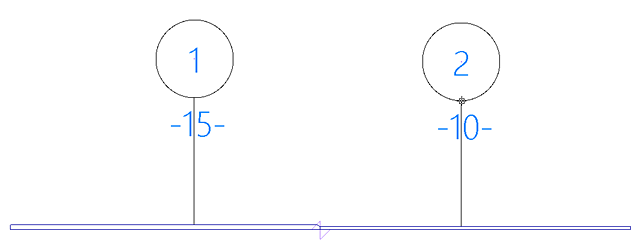
A panel in cross-section with two plate parts. Part labels on top of part number attributes. The part labels are showing the plate part thicknesses.
-
The system creates and shows the part number attribute for a plate part resulting from a plate split immediately. The newly created part number attribute uses the thickness, material and description of the plate or the plate part that was split.
-
When a plate or plate part is split, the system repositions the part number attributes and part labels taking into account the location of the contours of the plate parts and holes on them.
-
When seams or slot/splitters in a panel are moved, the system repositions the part number attributes and part labels of the plate parts accordingly.
-
When seams or slot/splitters in a panel are removed, thus combining plate parts, the system removes the redundant part number attributes and part labels.
-
If a part label is placed for a plate part in view or in cross-section that already has a part label, the first placed part label is removed.
Notes:
In some rare situations the part number attribute of a newly created plate part is not visible immediately. This can happen in the following situations:
-
A seam intersects a cutout twice.
-
A hole overlaps a seam which is on another plate. In this case you should make sure that the other plate is related to the hole.
 Show/hide image
Show/hide image
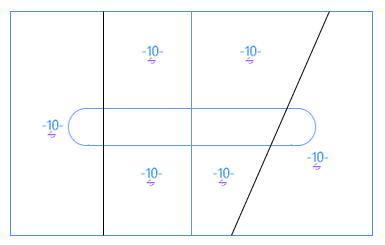
Two plates each having a seam. The hole belongs to the left side plate and overlaps the diagonal seam on the right side plate.
These kind of situations should be avoided.
In these kinds of situations the part number attributes of the newly created plate part may not be visible immediately, but only after the Hull Server has processed the plate part. This will take place when you make changes to the construction or update the view when the Hull Server is not occupied with another task.