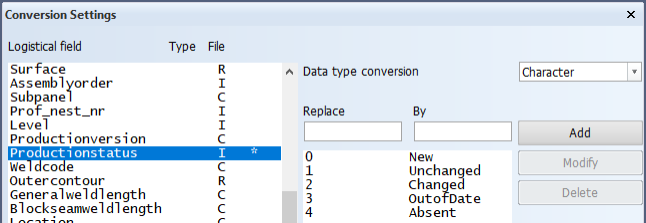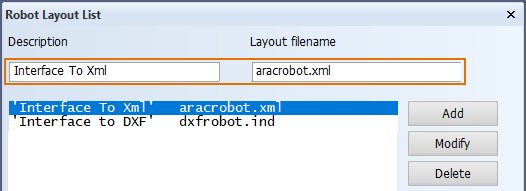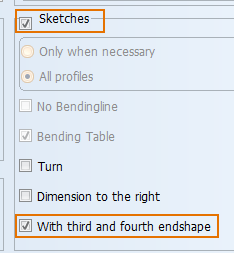Production information revision check
To be able to perform a revision check on the generated production information with the Production > PI Revision function, the following data is needed.
Prerequisites for the PI export and revision check
Exporting the XML file successfully requires that the following prerequisites are met.
XML template files
Ensure that the following report template files for the generated XML file are present in the /reports subfolder in the project's active norms folder %ncgnorms%:
-
PI_Revision.xml, PI_Revision_pl.xml, PI_Revision_pr.xml, and PI_Revision_rm.xml
These files are included in the CADMATIC Hull default norms, and can be copied from there to the project's active norms.
Preparations in the logistical database layout
Ensure that the following Field Types are defined in the Logistical Database Layout, and add them if necessary (see Adding logistical fields in the Managing production Information Administrator's Guide):
-
Productionversion – Needed for the production version name or number. The default production version is a alphabetic character, the first version being A.
-
Productionstatus – Needed for the production status. The production status is a number assigned by the system as follows:
Status Meaning 0 New 1 Unchanged 2 Changed 3 OutofDate 4 Absent
Tip: You can create a conversion table to convert the numeric values to descriptive texts which will then be used in reports instead of the numeric values. You can do this in System Management > Logistics > Logistical Conversion > Conversion Settings.
Naming rule of parts
Ensure that part numbering of the profiles follows the same part naming rule as defined in the report template XML file for the profiles (PI_Revision_pr.xml).
For example: Block-Panel-Part
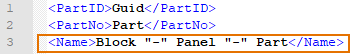
Prerequisites for creating the Nestix import file
In addition to the general prerequisites described above, the following special requirements must be met for generating the import file for Nestix.
Include aracrobot.xml in the robot layout list
Include aracrobot.xml file in the root of project's active norms folder %ncgnorms%. This file is used for generating the XML data for profiles. This file is included in the CADMATIC Hull default norms, and can be copied from there to the project's active norms.
Once you have ensured that thearacrobot.xml file is present in the project's active norms, you must include it in the Robot Layout List. You do this in System Management > Production > Robot Files > Settings > Robot Layout List.
Include GUID in the logistical database layout
Include field type GUID in the Logistical Database Layout. This is needed for assigning unique project-specific identifiers to the parts in the XML output for Nestix.
Generate profile DXF files
The system needs DXF files of all parts to produce the XML output for Nestix.
Profile sketches including the 3rd and 4th endshapes must be generated for profiles to create correct profile DXF files (with the body and flange included). This can be done with the Production > Production Information function, by selecting Sketches and With third and fourth endshape.
Set Output Directory TIFF
Set the Output Directory TIFF setting in System Management > Production > Profile Sketch > Settings to Block.
XML plate and profile templates
The XML templates for plates (pi_revision_pl.xml) and profiles (pi_revision_pr.xml) need to be present in the report folder of the %ncgnorms% directory. Examples of these files can be found in the default norms.
Production logistical database layout fields
Use the System Management application function Logistics > Logistical Database Layout to add the logistical database layout fields GUID, Productionstatus and Productionversion.
Revision output directory path
This path can be defined in System Management > Production > General > Revision Output Directory (default ./RevisionData).
The general production path, set in Output Directory, will always be used in combination with the Revision Output Directory.