Copy Block
With the Tools > Copy Block function it is possible to copy an entire block in an arbitrary direction. The Shift, Mirror and Rotate functions are the same as the Copy/Move items function. See for more in this section of the manual.
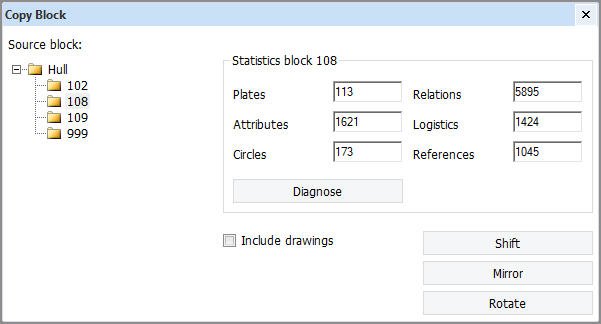
First of all the Source block has to be chosen, by default the actual block will be used. After this it is recommended to check this block information by using the Diagnose function. This function analyzes the data and opens an extra panel if some relations are not correct. Please change this first to get the best result after copying.
If Include drawings is selected, the drawings will be copied in the same direction. The drawings will not be rotated.
See also General rules.