Defining sets/blocks
A set contains a number of predefined blocks. The block borders are defined in the Define Main Borders dialog. When a set is modified, the same dialog is shown containing the values which already have been defined before.
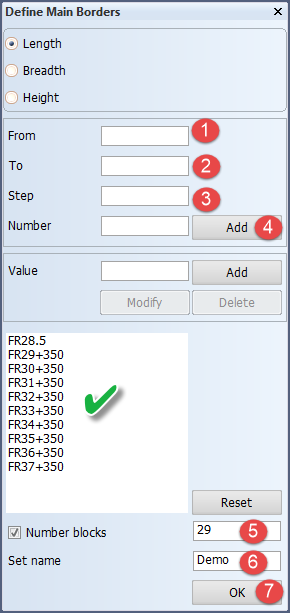
You must define the Length borders as well as Breadth and Height borders. All borders are entered in mm, except length which is entered frame number plus or minus an offset in mm.
Do the following:
- From: Enter the starting frame number. Start on a half frame.
- To: Enter the end frame number. Also end on a half frame.
- Step: Use a whole number step. Typically 1 is used. You can omit the To value and use the number of frames to include instead.
- Add: Click to populate the list of frames. You can click Reset to clear the list.
- Number blocks: Set the starting number if needed.
- Set name: Enter a name for the set. This cannot be changed later.
- Click OK. The Block Arrangement dialog opens. See Block Arrangement dialog.
Note: If Breadth and Height are not defined in a similar way, they will automatically be populated with the maximum values for the frames defined. In the image they are not defined, and therefore the maximums are used.