Performing calculations
Once you have done the setup for calculations, you can perform the calculations.
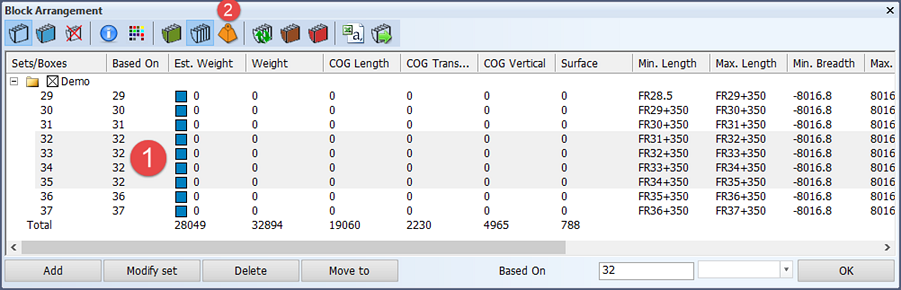
Do the following:
-
First verify that the data in the Based On column is correct (1).
You can include a complete set in calculations by selecting the check box next to the set. Exclude a set from calculations by clearing the box next to it.
-
Click Calculate Flexi Weight
 (2). A progress bar appears, indicating the overall progress of the calculations.
(2). A progress bar appears, indicating the overall progress of the calculations.Once a calculation has been made, the weight and center of gravity are shown. The Total line contains the total of the last calculation action.
See Viewing and saving the results for information on viewing the results.