Setting up calculations
Expand the set for which you want to perform weight and COG calculations.
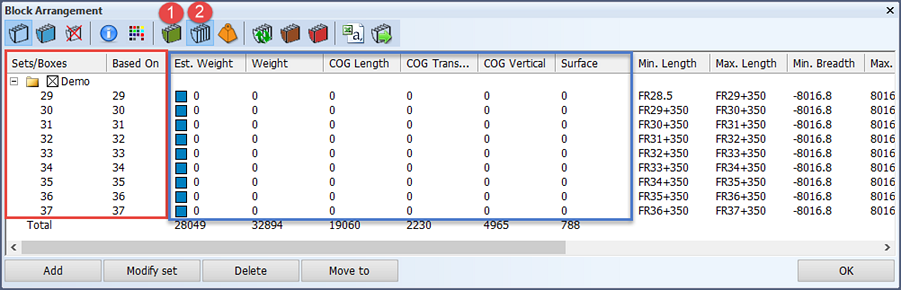
The following example illustrates how you set up calculations for the area inside the blue rectangle in the image.
Do the following:
-
Click Base blocks
 , and select the base blocks. The selected blocks will be used in computations. The selection must also include the virtual blocks that are selected in step 2. This dialog is used to mark one or more virtual blocks that contain the virtual solid parts.
, and select the base blocks. The selected blocks will be used in computations. The selection must also include the virtual blocks that are selected in step 2. This dialog is used to mark one or more virtual blocks that contain the virtual solid parts.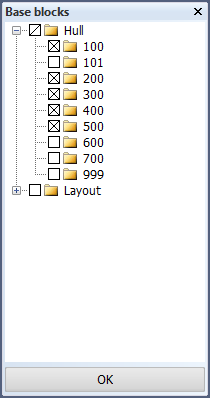
Click OK.
-
Click Virtual blocks
 , and select the virtual block(s) for the solid weights. Block 400 is selected here as the block containing the virtual parts for calculations
, and select the virtual block(s) for the solid weights. Block 400 is selected here as the block containing the virtual parts for calculations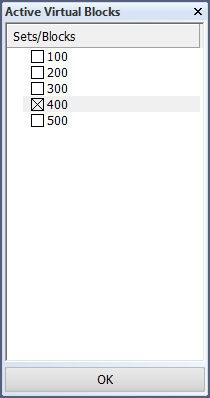
Click OK.
-
Define the relations between each block (red rectangle in the image above). You can edit the based on value individually by double-clicking the block's Based On value directly. You can also edit multiple items in one go, as described below.
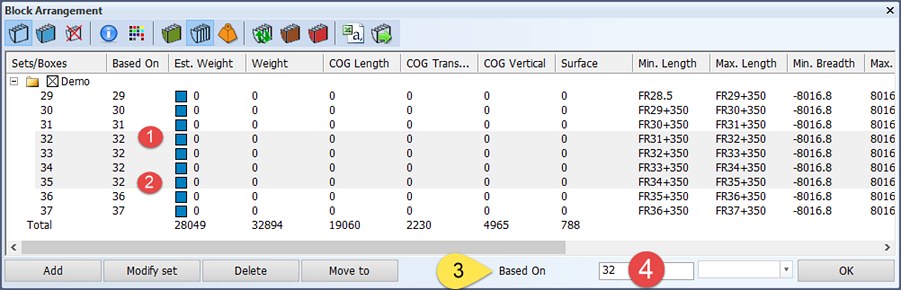
- Click the first Based On value to be changed (1).
- Shift-click the last Based On value to be changed (2). You can also Ctrl-click to select non-consecutive items. All the selected blocks are highlighted.
- Check that you are about to change the correct value (3).
- Enter the desired value (4).
- Press Enter. The selected blocks are updated to use the new value, and all estimations are updated accordingly.
See Performing calculations for information on how to perform calculations.