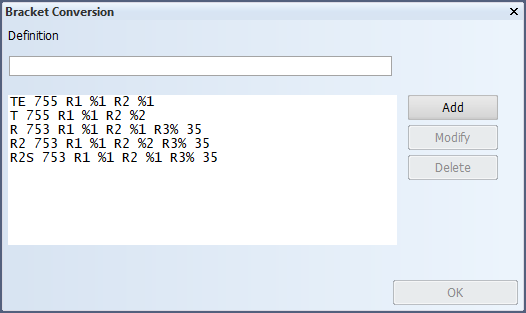Brackets
The brackets.dat file defines how NAPA Steel parametric brackets are converted to CADMATIC Hull brackets.
These settings can be made in System Management > Projects > NAPA Steel > Connection Settings > Bracket Conversion.
Syntax for file content:
|
NAPA shape identifier |
Hull bracket main type |
Hull bracket alternative type |
swap axis |
R value |
dimension index or a numerical expression |
Note: Each line must have an even number of elements.
File content example:
Description:
There are at most 16 possible dimensions to define a NAPA bracket, and respectively corresponding 16 R variables that can be used in Hull (R1...R16).
- In NAPA, brackets created using the 1-main object bracket function (Tripping Brackets) only need to have one dimension defined, the dimension along the main object. The NAPA system automatically determines the other dimension based on the stiffener's height. This second dimension is imported to Hull automatically, so only R1 %1 needs to be defined in the mapping for such brackets.
The optional <swap axis> parameter SWAP can be used to swap the U and V axes in the shape definition. If used, the U axis will replace the V axis, and the V axis will replace the U axis when the bracket is imported. It is advisable the check if the R variables need to be adjusted because of the axes swap.
| NAPA bracket | Mapping | Result |
|---|---|---|
| Bracket type TE |
TE 755 R1 %1 R2 %1 | NAPA bracket TE is converted to Hull bracket type 755, with variables R1 and R2 both containing the 1st dimension of the NAPA bracket. |
| Bracket type TE | TE 755a R2 %3 R6 %1 | NAPA bracket TE is converted to Hull bracket type 755, alternative type a, with variable R2 containing the 3rd dimension, and variable R6 containing the 1st dimension of the NAPA bracket. |
| Bracket type TE | TE 755 R1 %1*0.5 | NAPA bracket TE is converted to Hull bracket type 755, with variable R1 containing half value of the 1st dimension of the NAPA bracket. |
|
Tripping Bracket type BT1 with dimensions 300 and 10 |
BT1 755 R1 %1 | NAPA bracket BT1 is converted to Hull bracket type 755, with variable R1 containing the 1st dimension. Note that only the 1st dimension is defined. The other dimension is determined automatically because this is a Tripping Bracket. |
| Bracket type BG07B | BG07B 777 SWAP R1 %1 R2 %2 R3 %4 R4 %5 R5 %7 | NAPA bracket BG07B is converted to Hull bracket type 777, with variable 1 R1 containing the 1st dimension in the NAPA bracket, and variable R2 the 2nd dimension, variable R3 the 4th dimension, and variable R5 the 7th dimension. The U and V axes will be swapped. |
|
Numerical expressions with mathematical operators + - * / can be used with the dimension index parameters. See the 4th example. Alternative types are supported. See line 2 for an example. |
||