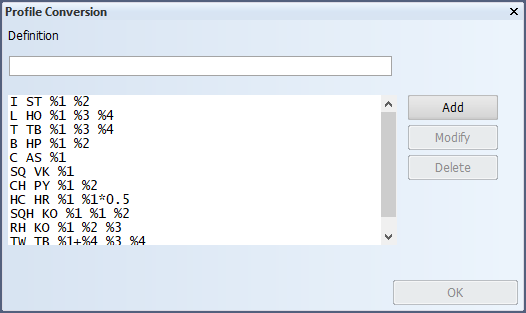Profiles
The profiles.dat file defines how profile NAPA types are converted to CADMATIC Hull profile types.
These settings can be made in System Management > Projects > NAPA Steel > Connection Settings > Profile Conversion.
Syntax for file content:
|
NAPA profile identifier |
CADMATIC Hull profile type |
value¹ |
value¹ |
value¹ |
value¹ |
|
¹ Numerical expressions in NAPA Steel connection settings can be used. |
|||||
File content example:
Description:
Each line consists of the NAPA Steel parametric shape identifier, followed by the CADMATIC Hull profile type, and a number of numerical expressions representing a dimension of the CADMATIC Hull profile type, see Numerical expressions in NAPA Steel connection settings.
Examples:
-
NAPA I*100*10 to Hull ST100X10. The first 2 parameters are mapped one to one:
I ST %1 %2 -
NAPA HC*100 to Hull HR100X50. The 2nd parameter is defined by multiplying the 1st parameter with 0.5:
HC HR %1 %1*0.5 -
NAPA L100*8*50*10 to Hull HO100X50X10. The 2nd parameter is skipped (CADMATIC Hull does not require the 2nd parameter):
L HO %1 %3 %4
It is not necessary to define specific conversion settings for each NAPA stiffener type. Default conversion settings can be defined for profiles, face plates, and pillars. The stiffener types that do not have a specific conversion settings defined will be converted using these default values. The keywords for defining the defaults are DEFAULTPROFILE, DEFAULTFACEPLATE, and DEFAULTPILLAR. If there are no default conversion settings defined, the system will use the following mappings:
- DEFAULTPROFILE HP %1 %2 – Used for regular profiles, bent profiles, and shell frames.
- DEFAULTFACEPLATE ST %1 %2 – Used for face plates.
- DEFAULTPILLAR PY %1 %2 – Used for pillars.
Note: All stiffeners in the NAPA model will always be imported, using either type-specific stiffener settings, user-defined default settings, or system default settings, in that order.
| NAPA profile | Mapping | Result |
|---|---|---|
| I profile with dimensions 120 and 8 (I*120*8) |
I ST %1 %2 | ST profile with dimensions 120 8 0 0 |
| T profile with 4 dimensions (T*120*120*10*9) |
T TB %1 %3 %4 | TB profile with dimensions 120 10 9 0 (The second NAPA dimension was not included in the mapping.) |
| L profile with 4 dimensions (L*120*10*100*9) |
L HO %1 %3 %2 %4 | HO profile with dimensions 120 100 10 9 |
| I profile with dimensions *120*140 (I*120*140) |
I ST %1 %2*0.5 | ST profile with dimensions 120 70 |
| Any stiffener created as a boundary stiffener | DEFAULTFACEPLATE ST %1 %2 | ST profile with the first and second NAPA dimensions |
|
A maximum of four dimension index parameters are allowed. Numerical expressions with mathematical operators + - * / can be used with the dimension index parameters. See the 4th example. |
||