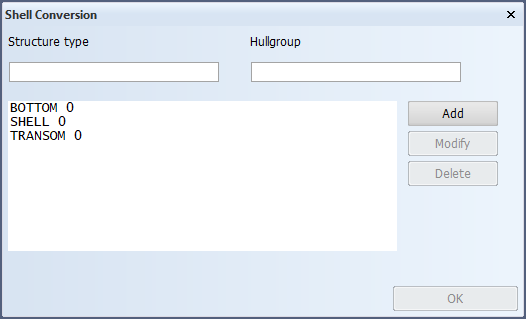Shell
The shell.dat file defines which NAPA Steel main objects are part of the shell and to which CADMATIC Hull hull group they belong.
These settings can be made in System Management > Projects > NAPA Steel > Connection Settings > Shell Conversion.
CADMATIC hull shapes are mapped to NAPA surfaces in the NUPAS_SHAPES table in NAPA (see Mapping of Hull shapes to NAPA surfaces). However, some construction in NAPA is created on extra surfaces that cannot be mapped in the NUPAS_SHAPES table, and those surfaces must be mapped with the Shell Conversion settings in Hull instead.
Also, CADMATIC Hull only uses the starboard side hull surfaces mapped in the NUPAS_SHAPES table and mirrors them to the port side. To maintain the relations of the construction elements to the port side hull surfaces, the port side surfaces must be mapped to the hull groups with the Shell Conversion settings here.
Note: During the import the system checks the surfaces that are mapped to hull groups in the NUPAS_SHAPES table and in the Shell Conversion settings in System Management. Those surfaces that start as non-planar but are actually planar within the import limits are treated as planar. This way construction gets related to planar plates as much as possible, instead of getting related to hull groups, which improves the topology of the import. This check is not performed if the Only shell plates import option is selected. Also, surfaces mapped as hull group 0 are always imported as non-planar (hull lines or shell plates).
Syntax for file content:
<Napa Surface Name> < Hull group number>
|
NAPA structure type (STYPE) |
CADMATIC Hull hull group number |
Define the mapping of NAPA hull surfaces to CADMATIC hull group numbers.
Description:
Each line consists of the name of a structure type as defined in the STT*PRO table in NAPA Steel, followed by the CADMATIC Hull hull group number. Each main object that has STYPE set to the specified value is considered to be a part of the shell in that specific hull group.
| NAPA hull surface | Mapping | Result |
|---|---|---|
| BOTTOM | BOTTOM 0 | NAPA hull surface BOTTOM is converted to hull group 0. |
| SHELL | SHELL 0 | NAPA hull surface SHELL is converted to hull group 0. |
| TRANSOM | TRANSOM 1 | NAPA hull surface TRANSOM is converted to hull group 1. |
| Examples 2 and 3 are port side surfaces. Mapping for the corresponding starboard surfaces SHELL and TRANSOM are defined in the NUPAS_SHAPES table. The port side surfaces are not defined in the table because CADMATIC Hull only uses the starboard surfaces in that mapping, and mirrors them to the port side. Therefore, to keep the relations of construction elements to the SHELL and TRANSOM hull surfaces, the mapping must be made here. | ||