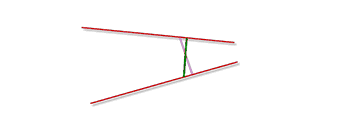C line
C lines are used in bracket type files in the bracket contour definition section #vorm to draw arcs.
An arc can be drawn by:
-
Defining a centre point and a radius. See Centre point and radius below.
-
Defining three points. See Three points below.
-
With the help of two lines. The arc automatically finds the tangent between two lines and adjusts the centre point. See the following below.
C lines can be situated between P lines, or L lines that define two segments. In these cases the ends of the arc are determined by the shape line preceding the C line and the shape line following the C line. Therefore, a C line cannot be used as a first or last line in the bracket type file.
Arc definitions CC1, CC2 or CC3 in combination with Construction lines can be used instead of C.
See Bevels on the bracket contour for information on how to add bevel or weld information to the bracket contour.
Defining a C line
There several ways to define the arc in C shape lines, as described below.
In this case, the centre of the arc is explicitly defined as X and Y coordinates. An arc is drawn from the centre with a radius given as <var>.
C <X coordinate> <Y coordinate> <var>
The starting point of the arc is set in the preceding shape line, and the subsequent line sets the end point of the arc.
-
The end point of the preceding L line is used as the starting point of the arc.
-
The starting point of the subsequent L line is used as the end point of the arc.
A positive value of <var> results in a rounding arc, and a negative value results in a corner hole.
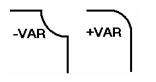
In this case, the arc is drawn through three points so that the arc's starting point and end point are defined in the preceding and subsequent shape lines, and one extra point on the periphery of the arc is defined in the current line.
C <X coordinate> <Y coordinate> ?
In this case, the preceding and subsequent shape lines define two line segments which are not parallel, and the lines have a common point.
-
The common point is also the end point of both of the lines, the syntax is:
C ? ? <var>orC S ? <var> -
The lines have a common point which is not the end point of one or both of the two lines, the syntax is:
C ! ! <var>orC S ! <var>
Determining the centre of the arc depends on whether the radius given as <var> is positive or negative:
-
When the radius is positive, a rounding arc is drawn from the points where the tangents of the arc coincide with the two lines.
-
When the radius is negative, a rounding arc is drawn from the points where the tangents of the arc end on the two lines at right angles.
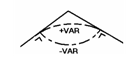

Note: If the first argument of the C line is S, a snip line is drawn instead of an arc.
In case the previous and/or subsequent line is too short, the radius is moved to the end point of the line, and the rest of the line will not be present. In case only one line is too short, the corner point direction of the other line will be rectangle or perpendicular.
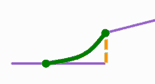
In this case, the preceding and subsequent shape lines define two line segments which are not parallel, and the lines do not have a common point.
C # # <var> or C S # <var>
The lines do not need to coincide with the tangents of the arc in the points of contact or be at right angles to the tangents.
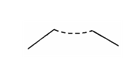
Note: If the first argument of the C line is S, a snip line is drawn instead of an arc.
In this case, a line (vector) is added between the two lines defined in the previous and subsequent shape lines. The lines must not be parallel to each other.
C L ! <var> or C ! L <var>
The line that is added has the length of <var>.
The first or last point will get a perpendicular direction. This is controlled by the L variable.
-
Argument C L ! makes the first corner point of the vector to be perpendicular to the previous line.
-
Argument C ! L makes the last corner point of the vector to be perpendicular to the subsequent line.