L line
L lines are used in bracket type files in the bracket contour definition section #vorm to draw lines.
An L line defines a line segment using two coordinates. The line segment is drawn between the coordinates. The first coordinate is the starting point of the line, and the second coordinate is the end point of the line.
-
The first point of the coordinate is measured parallel along the axis.
-
The second point of the coordinate is measured perpendicular to the axis.
The following example illustrates how a line is defined.
The red line is the line that is defined. The yellow lines represent the U axis and the V axis defined in the type file.
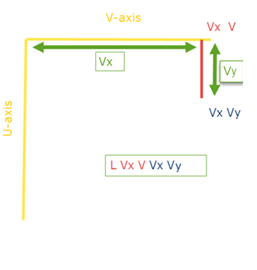
Vx is the distance measured parallel to the V axis.
V axis is zero, and variable V1 is the perpendicular distance to the V axis.
Syntax:
L <starting point X Y> <end point X Y>
Example: Line starting at point (x0,y50) and ending at point (x2000,y100)
L 0 50 2000 100
If the Y coordinates of the points are the same, a line is drawn along the axis. This means that if the axis is curved, the line will also be curved (A=0 in the image below).
If the Y coordinates are not the same, a straight line is drawn (A<>0).
If a straight line must be drawn between two points on a curved X-axis, one of the two Y coordinates should differ from the other by a fraction. This means that in the image below A should differ from 0.
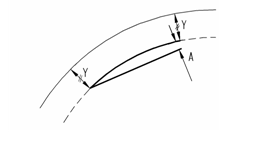
Line definitions LC1, LC2 or LC3 in combination with Construction lines can be used instead of L.
See Bevels on the bracket contour for information on how to add bevel or weld information to the bracket contour.