PDMS Outfitting integration
Data exchange is possible between Hull and PDMS Outfitting using the Hull > Export > Send to PDMS function. This function exports the logistical information from Hull and transfers it to PDMS Outfitting using the selected attributes.
Send to PDMS
Send to PDMS can be enabled in System Management > Import/Export > PDMS Outfitting > Settings > Use PDMS Outfitting.
The selected blocks are processed, and then either the changed parts or all parts are sent to PDMS Outfitting.
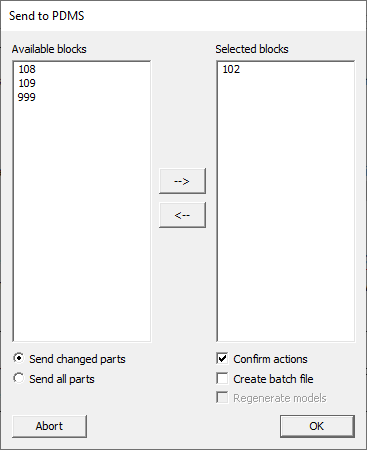
The general principle is to first select the blocks you want to process, then select to send changed parts or all parts, and then click OK.
Select from the following:
Send changed parts – Send all parts whose geometry has changed since the last export.
Send all parts – Send all parts as if they were changed.
Confirm actions – If you select this, the user is prompted to confirm actions and error messages are also explicitly shown. If not selected, there is no interaction with the user, which you might find preferable for example when exporting a large number of blocks.
Create batch file – This option is available only when you have selected Send changed parts. Selecting this does not perform the actual export, it only creates a batch file for exporting the selected blocks. This can be useful if you want to export specific blocks as a scheduled task. When you click OK you are prompted for the name of the batch file to create.
Regenerate models – This option is only available when you have selected Send all parts. Selecting this sets the status of all models that are present to Old, to force the models to be regenerated.
Note: When PDMS Outfitting is in use, CGF files are not created.
For information on Programmable Macro Language (PML) support for PDMS, see PML support for PDMS.