Importing existing standalone (local) projects
This topic instructs you on importing existing (HDX) projects to be used in the current version of Hull. If you want to add completely standalone (local) projects, see Creating standalone (local) projects.
Standalone projects are not handled by the HCA nor available on the COS server.
Do the following:
-
Open System Management > Projects > Project Management Centre.
-
Click Add Standalone Project. The Add Standalone Project dialog opens.
-
In the Project Description field, enter a description for the standalone project (optional).
-
Define the project path by clicking Browse and browsing to the project location.
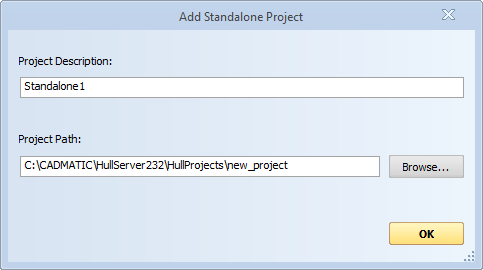
-
Click OK. You are prompted to confirm the conversion.
Important: After the conversion is done you can no longer open the project in older (HDX) versions of Hull. For more information on the conversions, see Project conversion.
Click OK to confirm the conversion.
The project is now available in the project list.
Re-Saving Sheet Drawings' Titlefield Layouts
After the import, titlefield layouts for sheet drawings must be re-saved. Do the following:
In System Management, open Drawings > Sheet Drawings > Titlefield Layout, and select each titlefield layout field present in the layout and click Save.
Tip: To enable the Save button if it is disabled, make any change in the titlefield layout field, and then revert the change. For example, change the Angle setting in Text properties, and then change it back to the original value.