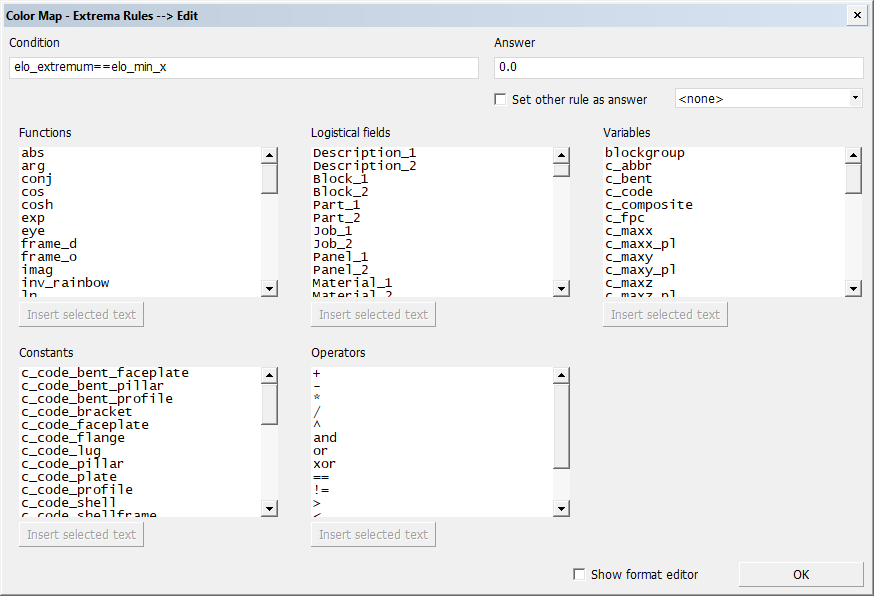Extremity rules for elongation reports
The maximum allowable elongation of a shell plate depends on its thickness and material type. Therefore, the minimum and maximum elongation must be defined. With the extremity—or extrema—rules the system manager can define the minimum and maximum limits for elongation. These values are shown, and are also expressed in a color map, on top of the plate images in the shell plate elongation reports.
You use the extremity values to create rules that convert elongation to a color map. To determine the color range, the color rules access to the minimum and maximum elongation values. See Color rules for elongation reports.
You compose the extremity rules in the System Management application. Each rule is saved to a eloext<number>.cfg file, located in the cvar subfolder of the project norms.
Note: The rules in the standard norms are just examples which illustrate how the rules work. The extremity rules should be customized for each specific case, and they should be based on the feedback of the skilled professionals working on the production site.
See Rule configuration files for detailed information on the rule system, and Defining rules in System Management for general information on how to define rules in the System Management application.
Defining the extremity rules
Define the values for the extremity rules so that they support the production team as well as possible.
Do the following:
-
Go to System Management > Production > Shell Plates Elongation List > Color Map – Extrema Rules.
The Color Map - Extrema Rules dialog opens, showing the contents (conditions/answers) of the first rule each on it own line. You can select another rule from the Description drop-down menu at the top.
 Show/hide image
Show/hide image
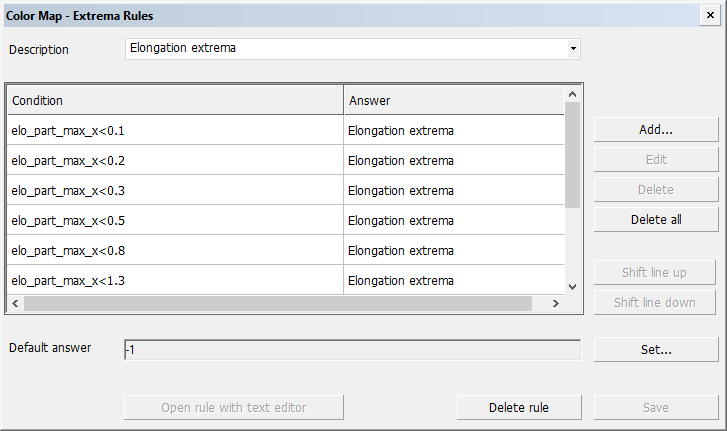
Available options:
-
Add – Opens the Add Extrema Rules dialog for creating a new condition-answer pair (line).
-
Edit – Opens the Add Extrema Rules dialog for editing the selected condition-answer pair (line).
-
Delete – Removes the selected lines from the rule.
-
Delete all – Removes all lines from the rule.
-
Shift line up/ Shift line down – Shifts the selected line up or down in the list.
-
Set – Opens the Set default answer dialog box and allows you to add a default answer to the rule.
-
-
Create a new condition-answer pair: Click Add.
or
Modify an existing condition-answer pair: Select the line, and click Edit. You can select the rule you want to modify from the Description drop-down menu.
The Add/Edit Extrema Rules dialog opens.
-
Define the condition-answer pair using logistical fields in combination with variables, constants, functions and operators.
To define the condition or answer, click on the Condition or Answer field, in the point where you want to add an item, and select the item in one of the panes in the dialog.
Click Insert selected text below the pane to add the item to the Condition or Answer field. You can also enter free text.
See Variables for the extremity rules below for extremity rules specific values.
See the following for more information: Rule configuration files, Functions and operators and Variables and constants (rules).
-
Click OK to save the changes to the rule.
You can find an examples of extremity rules in the eloext0001.cfg, eloext0002.cfg and eloext0003.cfg files in the cvar folder in the default norms.
When setting up color and extrema rules you can also define how the information is presented in the cells in the elongation report. This is done with the field format editor. Once a field format has been defined, it can be used to format the information in the report cells.
Select Show format editor in the Add/Edit Extrema Rules dialog to show the Field Format Editor dialog where you can define field format codes.
Below is an example where a previously generated field format code is applied to a cell in the elongation report.
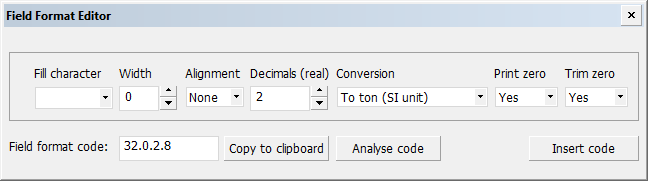
Field format editor
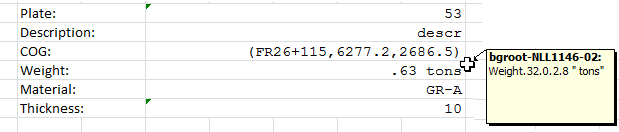
Data in a report cell in the elongation report, with a field format applied
See Defining field format codes for information on how to use the field format editor.
Variables for the extremity rules
When one of the following variables is used in the Color rules for elongation reports, the system queries the extrema rules to get the value for the variable:
-
elo_min_x – Minimum horizontal elongation as returned by the extrema rules
-
elo_max_x – Maximum horizontal elongation as returned by the extrema rules
-
elo_min_y – Minimum vertical elongation as returned by the extrema rules
-
elo_max_y – Maximum vertical elongation as returned by the extrema rules
-
elo_min_xy – Minimum elongation as returned by the extrema rules
-
elo_max_xy – Maximum elongation as returned by the extrema rules
-
elo_min_shear – Minimum deformation (shear strain) as returned by the extrema rules
-
elo_max_shear – Maximum deformation (shear strain) as returned by the extrema rules
The extrema rule is executed with the elo_extremum variable, set according to the requested value, using one of the above variables. For example:
elo_extremum==elo_min_x $ 0.0
This allows the extrema rule to return a value specific to one of these 8 cases:
elo_part_min, elo_part_max, elo_part_min_x, elo_part_max_x, elo_part_min_y, elo_part_max_y, elo_part_min_xy, elo_part_max_xy, elo_part_min_shear, elo_part_max_shear
Same as above, but in these cases it only affects the current part.
Examples for extremity rules:
You can find an example file for the elongation extremities in the default norms folder: ../norms/cvar/eloext.0001.cfg.
The example below specifies thickness values for the extremities:
Elongation extrema
elo_extremum==elo_min_xy $ 0.0
elo_extremum==elo_max_xy $ 2.0
-1.0
The first rule file eloext0001.cfg uses thickness values to select one of the other rule files eloext0002, eloext0003 or eloext0004:
Elongation extrema
thickness<10 $ eloext0002
thickness>=10 and thickness<18 $ eloext0003
thickness>=18 $ eloext0004
-1
Rule file eloext0004.cfg below defines the minimum and maximum extremity in x(0-16) and y(0-8) direction:
Elongation extrema
elo_extremum==elo_min_x $ 0.0
elo_extremum==elo_max_x $ 16.0
elo_extremum==elo_min_y $ 0.0
elo_extremum==elo_max_y $ 8.0
-1.0
Variable xy extremum can be used to define a third picture which expresses the enfolding deformation. This deformation value expresses how extreme the deformation is (for instance from rectangle to diamond shape).
See Rule configuration files for more information on how to define rule configuration files.
See Shell plate elongation reports for general information on elongation reports.
See Color rules for elongation reports for information on how to define the color rules.