Projection method
The projection method property determines how certain hull lines are projected on the shell plate.
You can choose from the following projection methods:
- Inside
Projects the hull line to the inner surface of the shell plate (opposite to shape normal). - Outside
Projects the hull line to the outer surface of the shell plate (parallel to shape normal). - Maximum
Combines the inside and outside projections and results in the outer contour of their union. The purpose of this projection type is to create holes that have the appropriate opening for extruded solid items in cross section. This rule is invalid if the line is not closed as an outer contour can only be defined for closed curves. - Perpendicular
Projects the hull line on the working plane of the shell plate. - MaxPerpendicular
Combines projections just like in the case of maximum projection method, but ignores the hull line's projection direction. - None
The hull line won't appear on the shell plate, it's filtered out by the system.
Go to chapter Defining extra hull line properties to see the default projection method for hull lines.
The following image shows the projection in case of outside, inside and perpendicular projection methods:
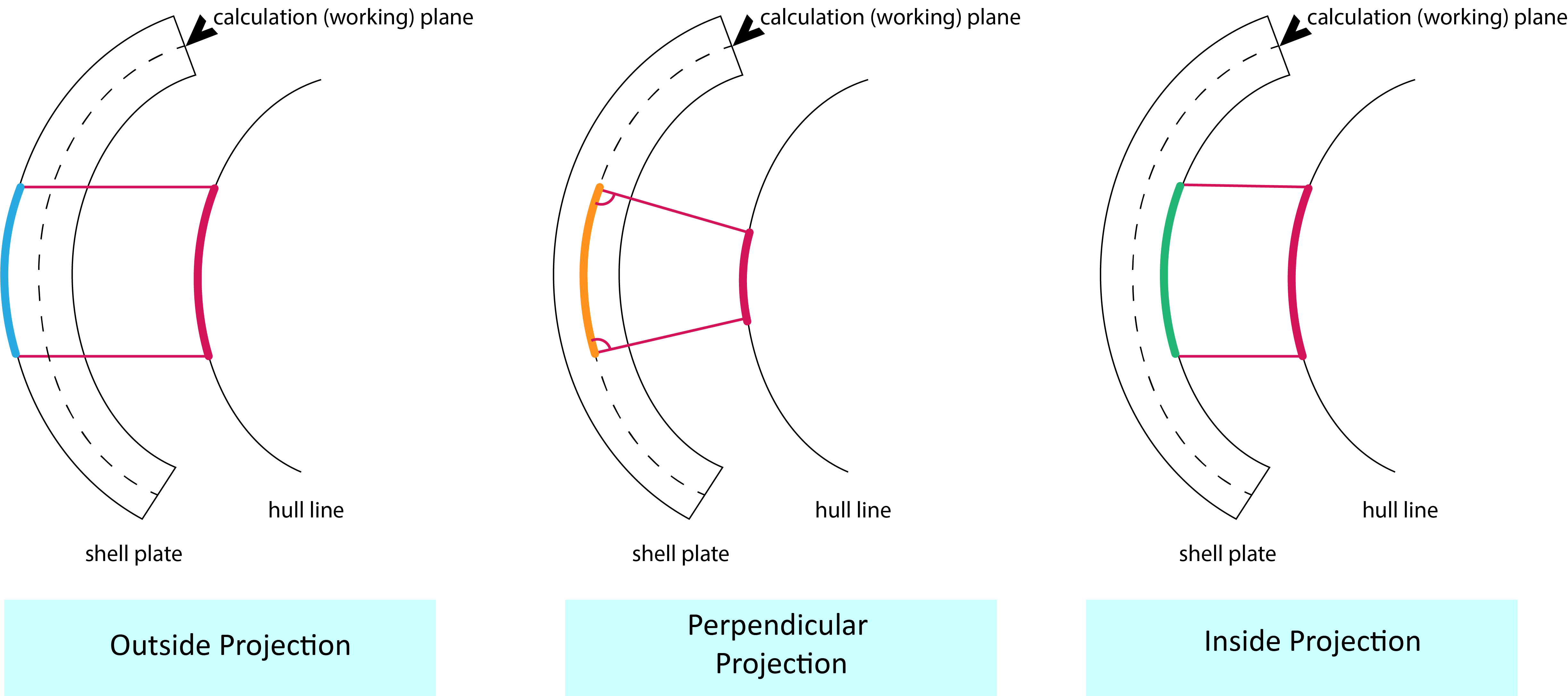
Choosing Perpendicular or MaxPerpendicular projection will force the projection direction to follow the hull’s shape normal. In every other case the system uses the projection direction of the view where the hull line was created or the in-plane bending direction (if an in-plan bending direction has been defined previously). In case the hull line is not user-defined because it has been imported from an external shape database, the shape normal is used for the projection direction.
In most cases of smooth shell plates the results of "MaxPerpendicular" and "Perpendicular" are identical.
Note: Make sure to set the projection method to outside projection in case of paint lines.