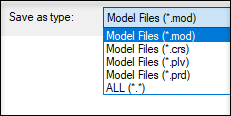Symbol
The symbol property determines which symbols the system uses next to the marking of certain kind of hull line on the shell plate.
The symbols used are defined in the HLProperties.xml file in the project's norms folder, subfolder cvar. Symbols defined in the <Symbol> lines are the file names of the different line models used in drawings and production information.
The models are located in the %ncgmodellen% directory. Symbols are *.mod files but with different extensions. When there is no file name extension in a symbol's model file name, the default one for its type will be appended: .plv for plan view, .crs for cross section, and .prd for production information. Users can choose to save their own symbols as .mod, .plv, .crs, or .prd files in the System Management application from File > Save Model As.
The text and symbol of a hull line are optional. If the description of the line is left empty, the result will be a line with no associated text. If the defined symbol file is unavailable, the system skips the symbol for that hull line without interrupting the coding process.
The default values for symbols are based on line types. The system provides the following models:
| Symbol name | Description | Symbol in plan view |
|---|---|---|
| SeamSymbol, Knuckle |
Seam, knuckle |

|
| ButtSymbol | Butt |

|
| DSSymbol | Dimension line |

|
| PaintSymbol | Paint line |

|
| BaseSymbol | Angled curve base |

|
| SideSymbol | Angled curve side |

|
| AlSymbol | Angled curve |

|
| FlSymbol | Function line |

|
| GeneralSymbol | Any other line |

|
A file name (including the extension) can be no longer that 32 characters. Normal file system restrictions apply to the entire file path.
See Production property for information on the BaseLine and SideLine symbols.
Inserting hull line symbols into a view
Hull line symbols defined as PlanView type in the HLProperties.xml file can be inserted into a view with the Construction > Symbols/Dimensions > Weld Symbols function in the Shell application.
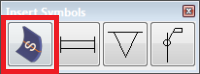
Click the Insert Hull Line Symbol icon in the toolbar, and indicate the desired hull line in the graphical window. After selecting a hull line, the hull line symbol defined in the preset in the properties file will appear.