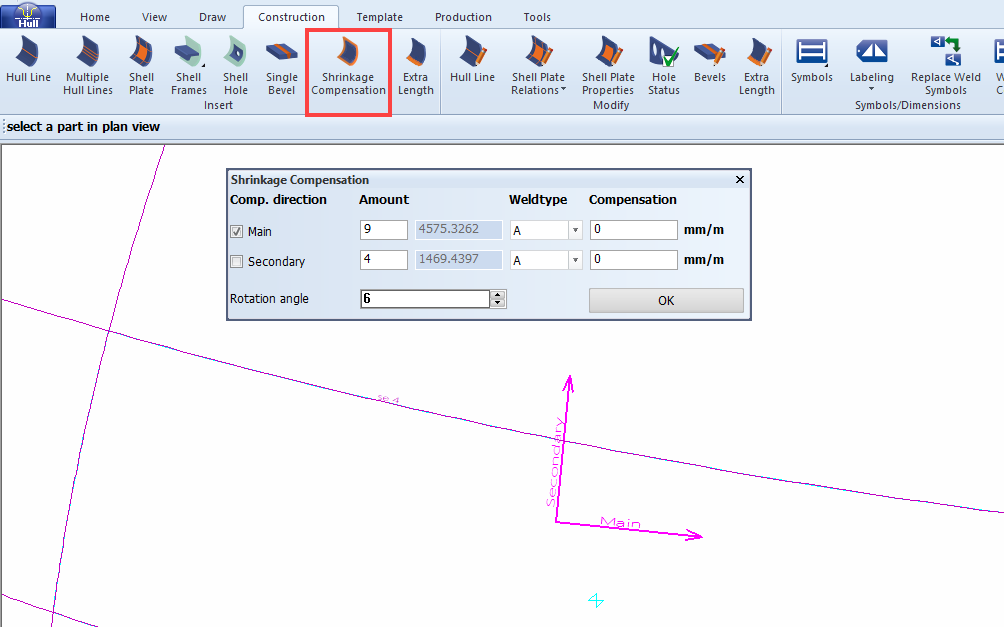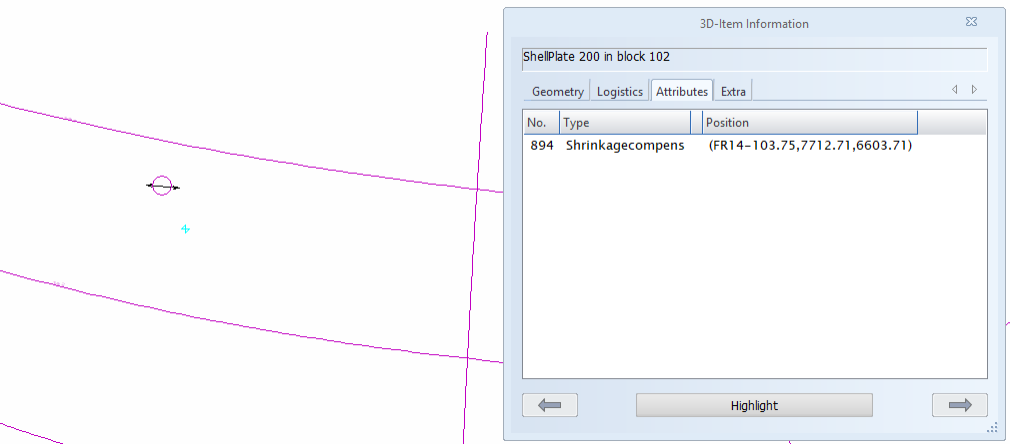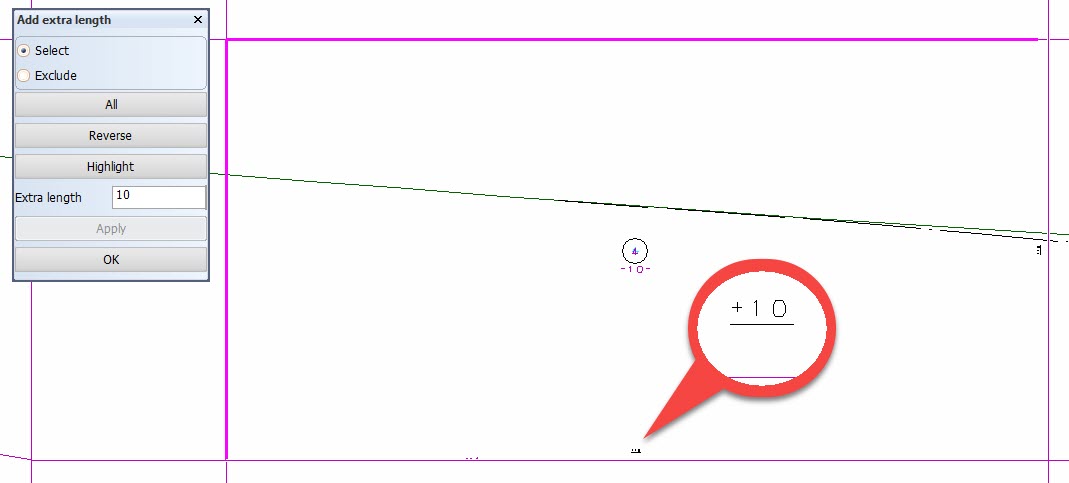Shrinkage compensation for shell plates
Shrinkage compensation adds length to shell plates to compensate plate shrinkage that occurs when parts are welded on them.
There are different ways to add shrinkage compensation to shell plates:
- Define the Extra Length/ Shrinkage setting in System Management. See Shrinking Compensation setting below.
- Use the Shrinkage Compensation function in the Shell application. See Shrinkage Compensation function below.
- Use the Extra Length function in the Shell application. See Extra Length function below.
Shrinking Compensation setting
The Shrinking Compensation setting in System Management > Production > Plate Cutting Data > Extra Length/Shrinkage is a 3D shrinkage compensation setting that allows the user to set up scaling factors in all three directions.
This setting applies to all coded parts.
For more information, see Shrinking Compensation.
Shrinkage Compensation function
The Construction > Insert/Manage > Shrinkage Compensation function in the Shell application allows you to manage shrinkage compensation in 2D direction. You can add compensation values in two directions, and a rotation angle. The shrinkage compensation symbol indicates the direction of the shrinkage compensation.
Note: 2D Values set manually with the Shrinkage Compensation function override values defined in the 3D shrinkage compensation setting in the System Management application.
The rotation angle, and the main and the secondary directions are shown in the shell plate's 3D-Item information in the Attribute tab.
You can remove the 2D shrinkage compensation by removing the shrinkage compensation symbol with the Remove 3D-Items function.
Extra Length function
Do the following to add extra length to a shell plate:
-
Go to Construction > Modify > Extra Length in the Shell application. The system will ask you to select the shell plate you want to modify.
-
Indicate the shell plate in the graphical window. The Add extra length dialog opens.
-
Select the plate relation(s) to which you want to add extra length, and enter the value in Extra length.
-
Click Apply to add the extra length. A preview for each extra length attribute is shown in the drawing. The image above shows a situation where the right side and bottom contours of the shell plate have already been selected, and extra length is applied on them. The +10 symbol shows the amount of the extra length that has been applied.
Note: In some cases the preview of the extra length attribute gets displayed outside of the shell plate. This might happen for shell plates in cross section and shell plates in 3D Aft and 3D FWD views.
- Click OK to confirm your changes and close the function.