Longitudinal Section 5280 off CL
Longitudinal Section 5280 off CL
You will create a new side view "Long. section 5280 off CL".
Overview of actions:
- Create new side view "Long. section 5280 off CL"
- Add new part number to lower bracket "762"
- Save drawing side view "108-5280"
Additional description of actions:
- Save drawing side view "108-5280"
Saving drawing side view "108-5280" is similar to saving drawing side view "108-4620".
Create New Side View
If the view to be created has the same area as the current view on the graphical screen, then you can use the function Drawing Properties from the toolbar in order to create the concerning view.
In the current situation the new side view "Long. section 5280 off CL" will have the same area as the current view "Long. section 4620 off CL" and therefore the alternative method for creating views will be used.
Let's create the new view "Long. section 5280 off CL" by selecting Drawing Properties from the ribbon. The Drawing Properties is available on every tab except for the Draw tab:
![]()
After selecting this icon the panel "108-4620" is displayed:
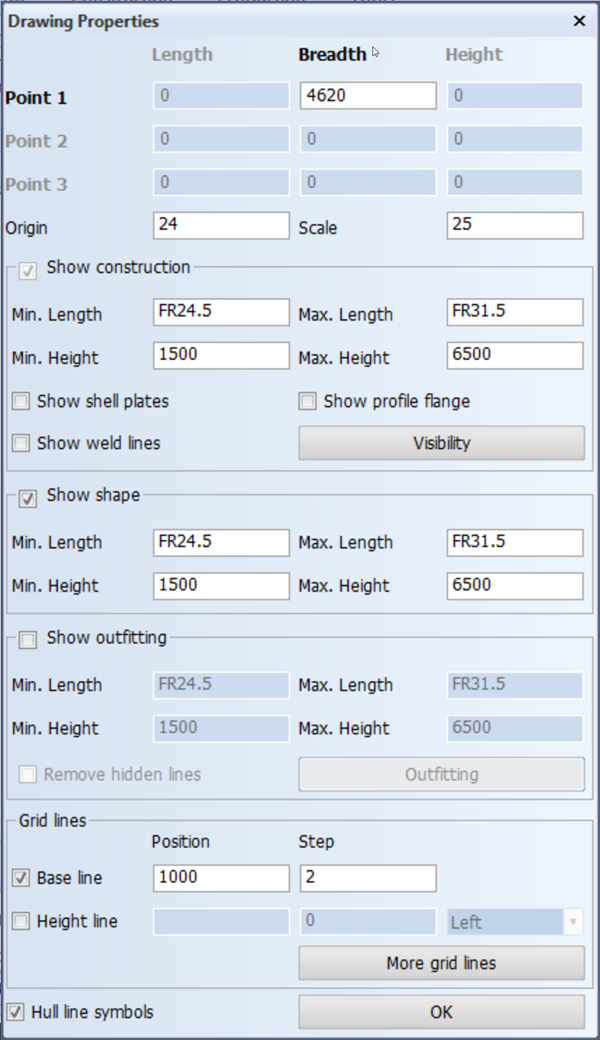
You only have to type in the new value 5280 for 'Breadth' and click the 'OK' button.
The new side view will be created and displayed in the graphical screen. The standard text is modified automatically into "Long. section 5280 off C.L. SB". Because dimensions are not topological, you need to manually move the dimensions of the bottom brackets to the correct position by selecting them and using the Interactive Move function by pressing the hotkey <Z>.
When creating a new view by modifying the viewing plane values in the Drawing Properties, it may happen that the dimensions lose their relations and then the Incorrect elements panel pops up. The panel lists the dimensions and/or part numbers that have incorrect references.
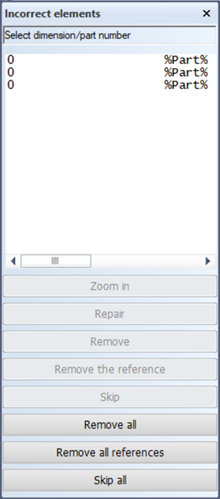
These can be removed by clicking the button Remove all. When clicking Remove all references, the dimension itself will not be removed, but it will have no reference to any construction anymore.
Please click Remove all to remove the incorrect dimensions completely. Now you can place new dimensions to replace the ones that lost their references.