Presenting weld lines
Weld lines are automatically created when predefined bevels or bevel attributes are added using Add bevels in the Bevel Generator. Weld lines can be presented in drawings and views by selecting Show weld lines while creating views:
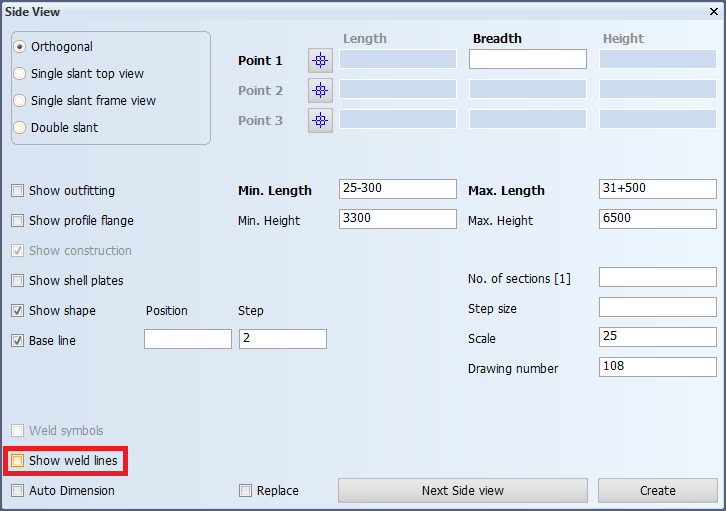
Furthermore, you can select to show weld lines by modifying the drawing properties in 2D-Contek, 3D-Contek and Production Information:
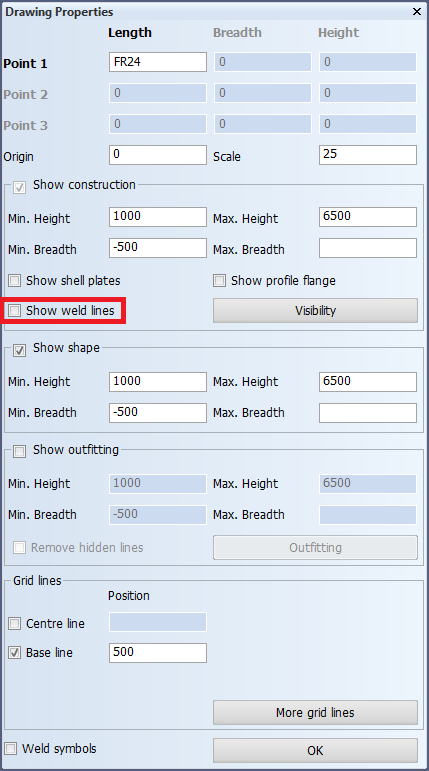
Weld lines can also be included in Shell views:
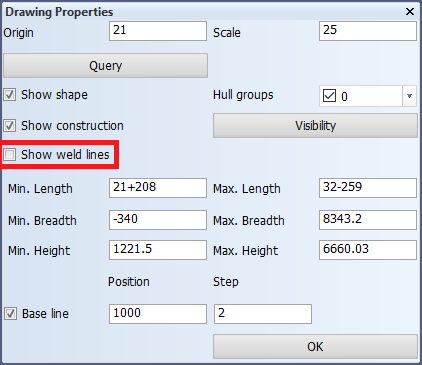
Weld lines will not be displayed in any drawings where construction is not displayed, even if the option is selected.
When you select SDM in the status bar, the SDM Options dialog opens, and you can select to show weld lines:
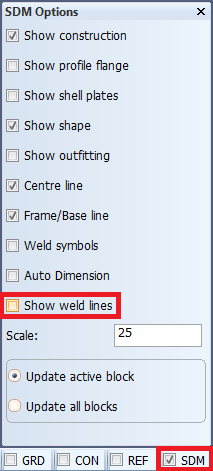
Weld lines are presented/updated when general update functions are used. If individual parts are modified or recalculated, the weld lines are not automatically updated in the view since the Hull Server has to handle the changed parts first.
If a weld line is selected while not working in a function and the 3D selection has been deactivated, then nothing is done. This is not the same as when selecting other items, which would cause the user interface to show the ribbon for the selected item.
When a construction detail is created, the weld lines are displayed corresponding to the settings of the main drawing.