Identification Labels
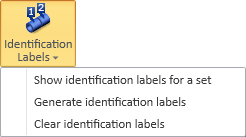
On the Home tab, the Identification Labels button provides commands for generating identification labels for objects in 3D views. Labels will be generated for the option types which are selected in the Options dialog, as described in Object identification labels.
- Show identification labels for a set – Generates identification labels for the set of objects the user picks from the model.
- Generate identification labels – Generates identification labels for all applicable objects.
- Clear identification labels – Clears all identification labels from the views.
You can also generate and clear all labels from the 3D-digitize context menu or with the shortcut keys Alt+Shift+L (show) and Alt+Shift+K (hide).
Cursor coordinates, 3D Space tracking, ruler, object identification labels