Pipeline material list example
In this example a pipe is routed having three straight segments and two 90 degree elbows. A standard component (a valve) is inserted into the pipe and also a stub-in branch is used. A new pipeline Water15 is added in system Water to be used in this example.
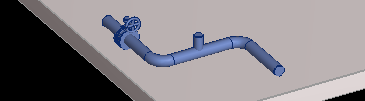
A material list of this pipeline is generated in Plant Modeller by selecting Documents > Listing > Materials. When a list (or a drawing) is generated the application automatically creates two files: Material File and Header File.
-
Material file includes all the available information about the selected model objects. See Material file for document.
-
Header file includes general information of the selected model objects as a drawing number, total mass, center of gravity, title, and so on. Typically this information is needed in the title block of drawings or in the header fields of printed lists. See Header file for document.
Note: Header information is generated before any possible selection rules are applied.
During material list generation (or when creating a drawing) an ICGD (Instructions Controlling Generation of Documents) must be selected. This file specifies what information is used from material file and how the information is processed (filtered, sorted, summed). The processed information is stored into a "metafile" before formatting the listing or report.
Also attributes from catalog can be included in metafile. In this example the metafile extension will be .csv and ICGD named “Example_Pipeline_Materials” is used.
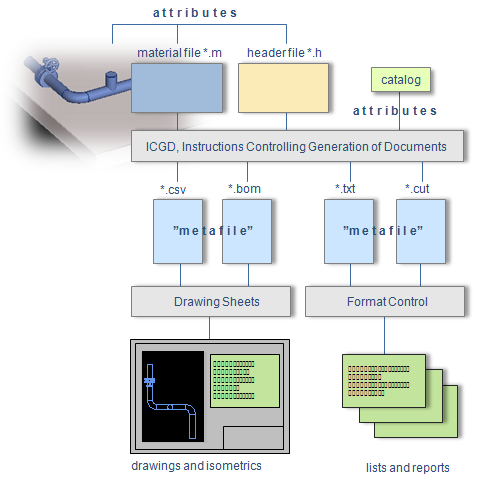
As an example of selection rules in ICGD you can request e.g. that only piping parts (object type, obt = 9) and standard components (obt = 2) are included in the processed metafile. Summing rules defines how the information is combined for example to have only one row for same kind of tube material which has the same pid.
Note: Request that all the objects must have “pid” tag to exclude all the groups and whole pipes from the metafile using selection rule: pid; +; ~; As a result, only parts from catalog are included in the metafile.
When the ICGD file has processed the metafile, finally a Drawing Sheet file or a Format Control file defines the output of the final sheet or list. It defines the location for all the header (and footer) data and descriptions for columns of object data in the list. In this example a format control file “Pipeline_mat_csv” is used.
Read more about drawing sheet file.
Read more about format control file.
To carry out this example you must have:
-
Pipeline according to the picture above.
-
ICGD file, “Example_Pipeline_Materials” is used in this example.
-
Format Control file, “Pipeline_mat_csv” is used in this example.