Surface Shading Rules
In the Surface Shading Rules section you can define surface shading styles – surface shading parameters that CADMATIC design applications need to generate shaded images using OpenGL. These settings have a one-to-one mapping to material properties used in OpenGL.
Surface shading styles are defined in Shading Rules (.ssr) which includes one or multiple styles mapped to objects selected by selection test. In the picture below an example shading rule contains three styles which are mapped to three different kinds of object sets.
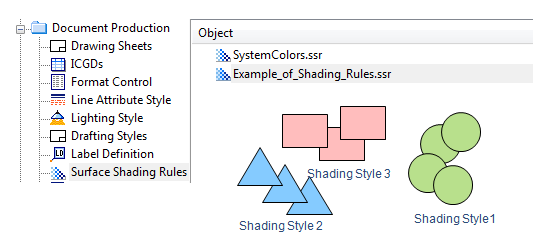
A style has a name, color (from Surface shading setup), and zero or more tests. A style is applied if at least one test is true for the target object. Styles are examined in the order in which they are kept in the style set.
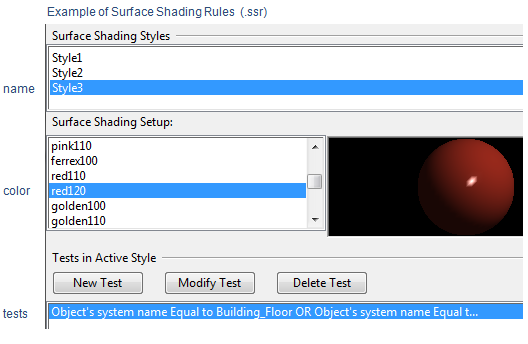
The available surface shading setups are loaded from COS. Currently this object only assigns yet another set of names to RGB (red, green, blue) color triple definitions.
Managing surface shading styles
-
In Plant Modeller, click Home > Views > Walkaround or click File > Environment > Library and Projects > Document Production > Surface Shading Rules.
-
In Walkaround click Config… > Surface Shading Styles.
-
If you want to create a new shading style click New from context menu.
-
Give a name for the style and click New Style.
-
Select a color.
-
To define a test to the active style click New Test. Define objects which are included to this style having the specified color.
-
Define so many styles as needed. The last one is without any tests. If some components don’t match to any earlier styles, they match this last one.
-
Click Save as and give a name.
Cadmatic default style (SystemColors.ssr)
This rule enables objects to be rendered using settings specified for their system in case there is no surface shading style to which the object matches. The idea being that by default objects are shaded as specified in the system.
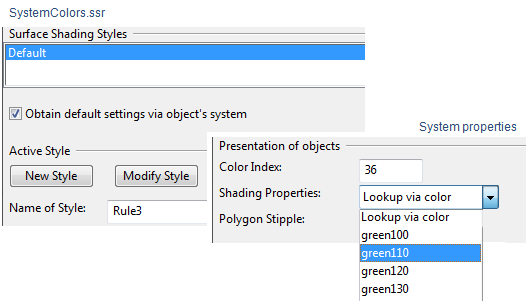
Check the box “Obtain default settings via object’s system” to shade the objects according to the system shading properties.
Make the last style to have no tests in which case objects that did not match any previous style would match this last one (since it has no tests) and be rendered using settings that you have assigned to this last style.