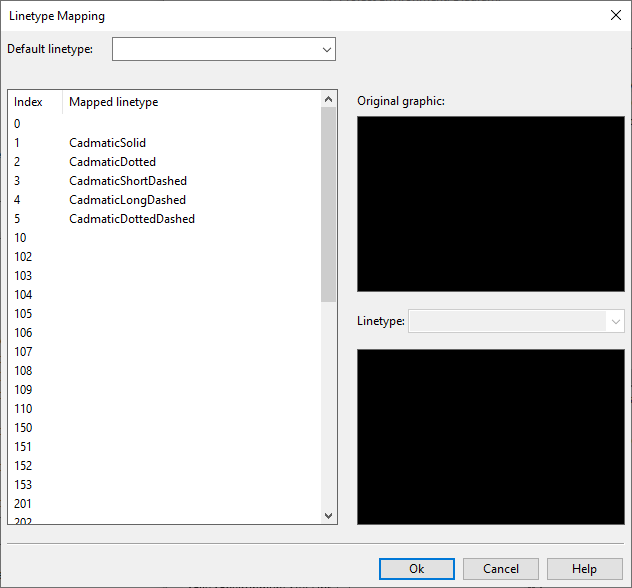Linetype mapping
The linetypes that diagram objects (symbols, connection lines) and drafting lines can currently use are defined in the Drawing styles configuration. If there are diagrams with diagram objects that are still using old linetypes that are no longer supported, the program must replace them with the new linetypes. In the Linetype Mapping configuration, the project administrator can map the old linetypes to new linetypes, and these mappings are applied to diagram objects when the program is converting diagrams to the current diagram format in the Multi-Project Maintenance tool.
Note: Linetype mappings are not applied to drafting lines. Drafting lines that use old linetypes are converted to small line entities, and if you want to edit such lines we recommend that you draw them again using new linetypes.
Defining linetype mappings
In the Linetype Mappings dialog, hardcoded linetypes have predefined mappings, but all custom (imported) linetypes are to be mapped by the administrator.
Do the following:
-
In the CADMATIC desktop, select Object > Library and Project Databases.
-
In the Project Environment dialog, browse to [library or project] > Configuration > Diagram and double-click the Linetype Mapping configuration object. The Linetype Mapping dialog opens, listing the linetypes currently found in the project.
-
You can select a Default linetype to assign a single linetype to all those old linetypes that do not require a linetype mapping of their own.
-
For each linetype that requires a separate mapping, do the following:
-
In the list pane, select the linetype (index) that you want to map to another linetype.
-
In the Linetype field, select the linetype to be used instead of the original one.
The new mapping is displayed in the list pane.
-
-
You can remove redundant linetype mappings as follows:
-
In the list pane, select a mapped linetype.
-
In the Linetype field, select the empty value.
-
-
Click Ok.