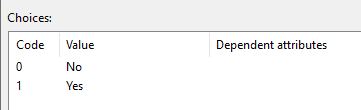Attributes
Attributes store information about objects.
Using the CADMATIC desktop, you can manage the COS attributes via Object > Manage COS > Common Configuration > Database Schema > Attributes.
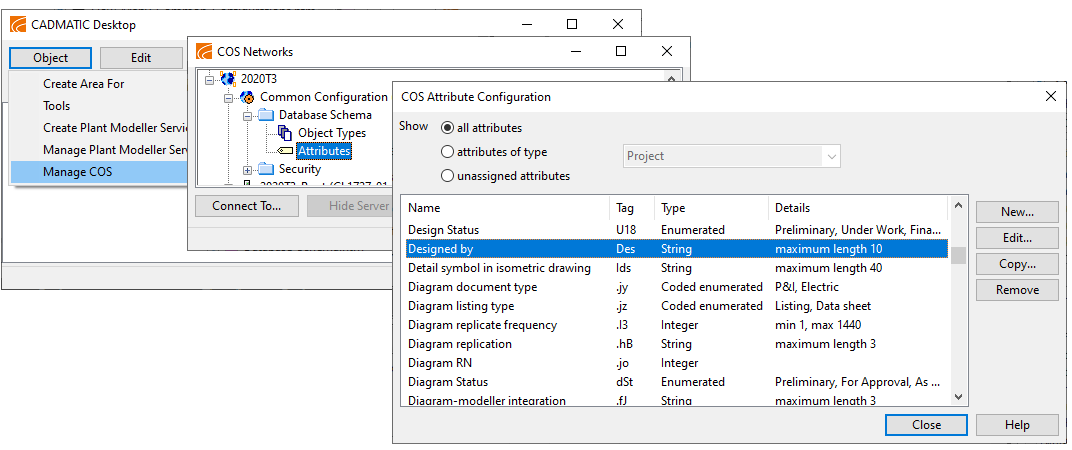
In COS Attribute Configuration, you can create new user-defined attributes (see User-defined attributes), partially edit the definitions of existing user-defined or predefined attributes, and view the properties of hardwired attributes (see Attribute classes).
You can filter the attribute list by setting the Show option to do one of the following:
- Show all attributes
- Show only the attributes that are assigned to the object type selected from the drop-down menu
- Show only attributes that are not assigned to any object type
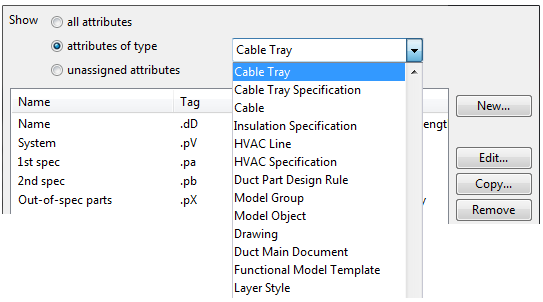
Attribute properties
In the attribute definition, the common properties include the attribute's name, abbreviation, type, and a setting that defines whether the attribute can be assigned to one or several object types at a time.
-
The abbreviation, also known as a tag, is a string of three characters that can include letters (a-z, A-Z), numerals (0-9) and a few special characters; this is the internal identifier of the attribute.
-
The supported attribute types are listed in COS attribute types. Most types have type-specific settings.
-
Unique Assign, when selected, prevents the attribute from being assigned to more than one object type at a time. If the attribute is already in use, the option is not available, and clicking Show Conflicting Types lists the object types that are using the attribute.
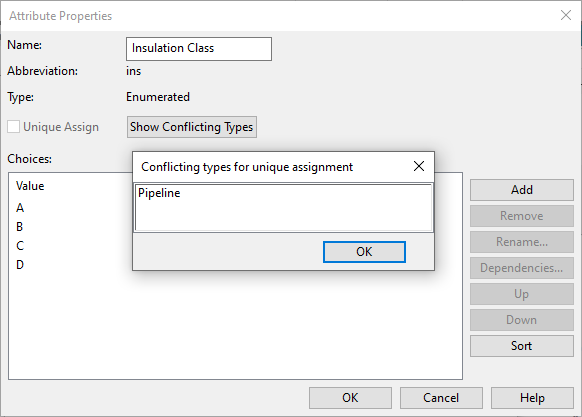
COS attribute types
Each COS attribute has an attribute type which can be one of the following:
-
String – Attribute value is plain text—this is the most versatile attribute type.
When selected, you can specify the maximum length of the value or use the default maximum length which is 80 characters.
-
Integer – Attribute value is a numeric value without decimals.
When selected, you can specify the minimum and maximum values.
-
Floating point – Attribute value is a numeric value with decimals.
When selected, you can select the quantity type and specify the minimum and maximum values.
-
Time – The date and time. Note that this type is not supported in all user interfaces.
-
Enumerated – This attribute type allows you to define all the possible values that the attribute can have, and you can use it to implement, for example, status attributes (Draft, Finished, Approved, Sent) and manufacturer lists. Click Add to add a new value for the attribute.
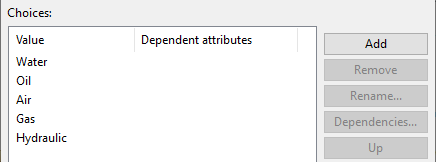
If a specific attribute value should require the user to set also some other attributes, select that value and click Dependencies to choose the dependent attributes. For more information, see Attribute dependencies.
-
Coded enumerated – This attribute type is like "Enumerated", but there is also a numeric code for each value. This attribute type is mainly used for predefined attributes because the numeric codes have a specific meaning in the software.