Administrating P&ID – Plant Modeller integration
Integration between the Plant Modeller and P&ID applications requires the use of a Plant Modeller Service Instance.
Enable the integration in project settings
Select the option "Integration in use" when creating the project, or later on in the Manage Project dialog, as described in Managing project settings.
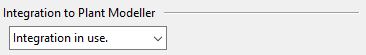
When this option is set, a Service Instance can be used to manage the integration data in the COS server.
Install a Plant Modeller Service Instance for the integration
A Plant Modeller Service Instance is required for P&ID integration. When installing the Service Instance to a project, make sure you select the option Manage diagram integration. This setting specifies that the given Service Instance is responsible for managing the P&ID integration data in the project.
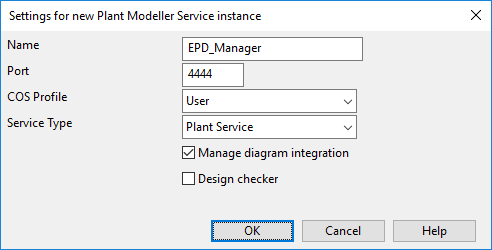
For general information about installing and configuring Plant Modeller Service Instances, see Plant Modeller services.
Configure attributes for the integration
The attributes assigned to the Externally Provided P&I Data COS object type are the attributes that used in the integration. The attributes specified here are published to COS by P&ID. The position ID attributes Valve Position Id, Instrument Position Id and Equipment Position Id are automatically part of the integration in new projects. Very old projects might need to be configured manually.
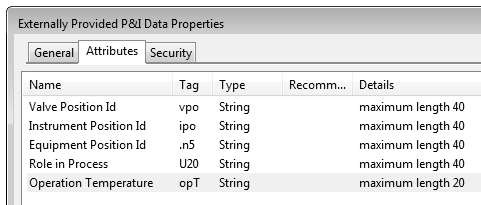
Publish P&ID database fields to attributes
Attribute data to be published from P&ID is configured using the Database Table Manager tool. In this tool, the command for selecting a tag "For Model" is used to map the selected database column to an attribute.

"PosId" tag selection must always be set for EQUIPMENTS and ARMATURES. Click Change to map the "PosId" tag.
-
For ARMATURES it should be "Valve Position Id" (tag vpo).
-
For EQUIPMENTS it should be "Equipment Position Id" (tag .n5).
You can add instruments for optional integration.
In addition, the Pipeline field has to be defined for INSTRUMENTS to make the integration work.
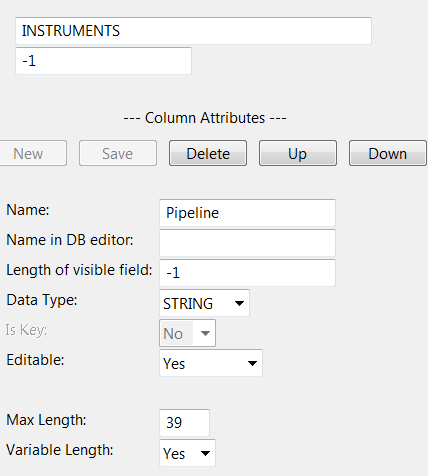
All attributes which are integrated must be set using Database Table Manager. The data type of the database field and the selected attribute must match.
Systems and pipelines are integrated automatically. Additional attributes can be published for Systems and pipelines as it is done for Equipment and Armatures, i.e. by mapping database fields to attributes.
Define integration settings
There is a configuration object in the project folder Configuration > Diagram > Integration settings which can be used to specify what attributes are allowed to be modified in Plant Modeller and/or in P&ID. Currently only "modify" permissions are handled here. In default configuration everything can be modified by both sides except position IDs of integrated objects which can only be changed by P&ID.
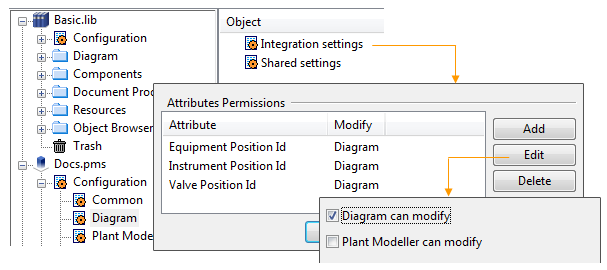
For more details, see Configuring attribute permissions and import settings.
Publish location and compartments from P&ID to Plant Modeller
The P&ID command Settings > Model Coordinates can be used to control the automatic calculation of Model Coordinates and Compartments for diagram objects.
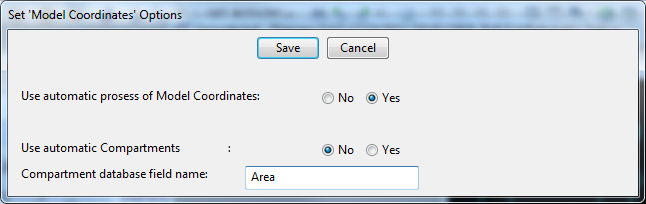
- The option Use automatic process of Model Coordinates specifies whether P&ID should automatically calculate the location of diagram objects. To use this functionality the tables ARMATURES, EQUIPMENTS and INSTRUMENTS must contain the fields EstimatedX, EstimatedY and EstimatedZ.
- The estimated length of pipe runs is also calculated as well as the location of the objects. PIPES table must contain the field EstimatedLength.
- A "reference view" must also be created to P&ID. After these configurations have been done and a new diagram object is inserted inside the reference view, the program will automatically calculate its location in the reference coordinates.
- Use automatic Compartments specifies if compartment information should be automatically assigned to diagram objects. The field “Compartment database field name” specifies the database field that will store this information.
Allow Plant Modeller to override attribute values set by P&ID
To make it possible to override integration attribute values in Plant Modeller the attributes in question need to be assigned to the Model Object COS object type. The values of all attributes that are assigned to the Model object COS type and the integration object COS type can be modified in Plant Modeller using the attribute editor.
Integration settings in Plant Modeller
No additional configuration needs to be made in Plant Modeller to be able to use the integration data published by P&ID.
The tools that are used to insert standard components and equipment automatically notice integration objects in COS and show them to the user.
The attribute data published by P&ID in the integration objects is automatically inherited by the linked model objects.