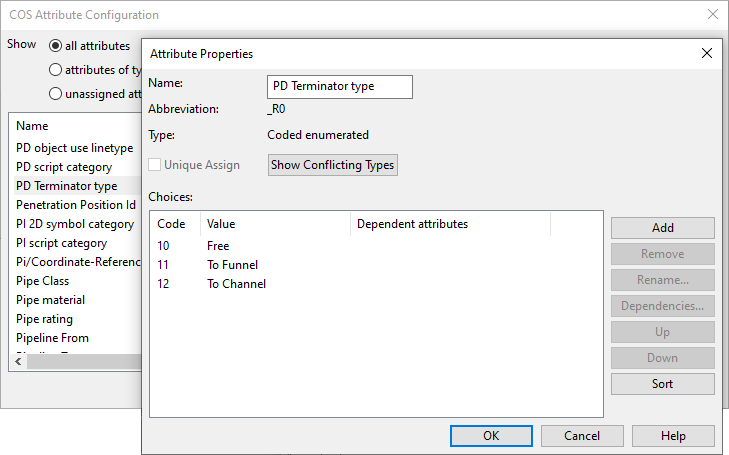Object template for terminators
Create a new object template for the Terminator object type. For general information on creating object templates, see Object templates.
Terminators use a symbol that shows a diamond and a cross overlaid. This symbol is predefined in the application and cannot be modified. It is only visible in P&ID, it is not printed out in exports or published diagrams.

The color that is used to display connector and terminator symbols can be changed in Options > User Settings > User Interface > Colors.
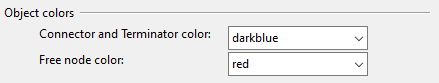
It is good to select a special icon for the terminator, otherwise the image comes from the label.
Administrator can choose whether to use the old or the new label type. The new type allows the data request to be defined more easily with a graphical user interface. Both label types should not be defined at the same time.
- To set the terminator to use the old text label type, select the symbol in the 2d symbol of object section and set the value of the attribute "PD Label name" to a label defined in labels.mac.
- To set the terminator to use the new label type, make sure that both 2d symbol of object and the "PD Label name" attribute are cleared.
The CADMATIC delivery environment contains an example terminator implementation, as shown below.
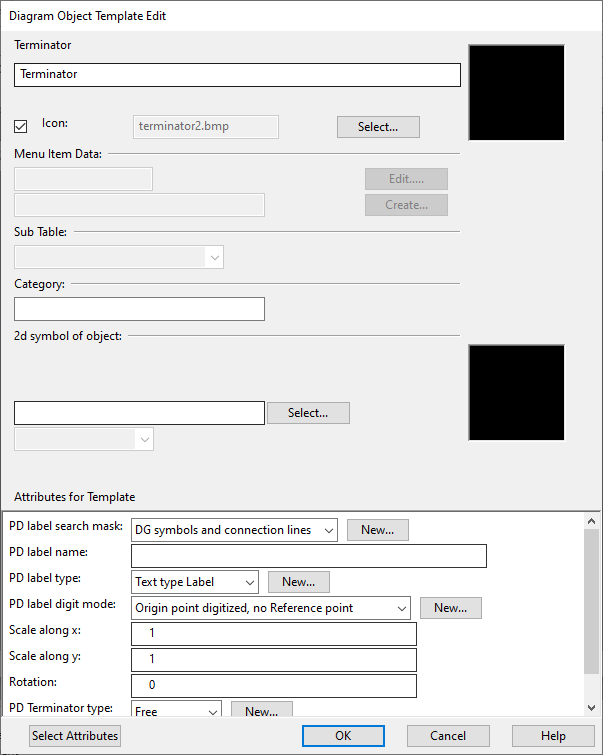
The Terminator object type has its own data card in the SQL database. This data card is linked to the COS attribute tag '_R0' that has a couple of predefined options for the terminator type, but administrator can always add more. When a user inserts a terminator in a diagram, the TerminatorType setting is set by default to what was selected in the "PD Terminator type" attribute of the object template.