Custom revision group arrow
When a designer inserts a revision group arrow for a revision cloud in a drawing or diagram, the 2D symbol for the arrow is hard-coded in the application.
However, the project administrator can replace the default arrow symbol with a custom symbol by creating a new 2D symbol, saving it by the name "text31996", and approving it for the project.
The following example code draws a circle and puts the user-defined revision group arrow text inside the circle.
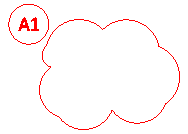
Copy
text31996(STRING data, x, y, len, height, width, spc, lorg, ldir, slant, color, pen)
{
textend = GET_TEXT_EXTENTS(data,height,width);
if (width<height)
r=height;
else
r = width;
CIRCLE(0, 0, r);
TEXT(0.0, 0.0, data);
}
Insert group arrow in Plant Modeller
Insert group arrow in P&ID