Drawing a symbol
When using the Isometric symbol editor to draw lines and insert arcs, the status bar displays the absolute coordinates and, if u or v direction has been locked, the distance from the previous active point in x and y directions, the total distance (l), and the direction (fii).
The linking point is added to the symbol based on the Geometry Type specified in the symbol's Attributes. The linking point defines the point where the linking point of the adjacent symbol is located.
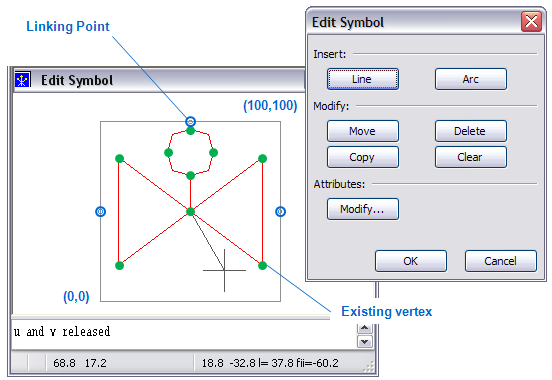
In the symbol editor, you can use, for example, the following navigation commands:
-
Press C to give absolute coordinates. The lower left corner of the drawing area is [0,0] and the upper right corner is [100,100].
-
Press D to give a relative coordinate, that is, the distance from the previous active point.
-
Press 5 and 6 to lock the directions.
-
Move the pointer near an existing vertex so that a circle is drawn around that point. Accepting the line or arc uses the vertex point to draw the object in that position.
-
Press Shift+R to get back to the previous point.
Press Enter to complete the line.