Component Modeller
In CADMATIC, component models (also known as GDL objects) contain the building instructions for the components that designers insert into the 3D model. These building instructions are saved in the corresponding folder in the project environment.
A component model consists of the following:
- The geometric model, which is a collection of primitives and 3D shapes.
- Nodes that provide information on how to create connection nodes when the component model becomes an actual component instance in the 3D model.
- Attributes that define, for example, the mass and the center of gravity of the component.
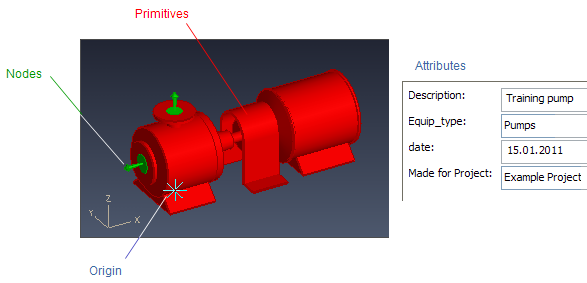
Component models can be used to create the following component types:
- Structural Components (no nodes).
- Equipment.
- Standard Components.
Component models of type Equipment and Structural Component can contain parameters that allow creating different sizes of components (Parametric Models) in Component Modeller. Standard Components have parameters whose values are set in the dimension table.
To create a component model, use the component modeller to:
- Design a component by just sketching primitives interactively. You can also enter exact values for points, directions and dimensions, if you want.
- Design a parameterized component. You can enter parameterized expressions for points, directions and dimensions.
- Import 3D objects from other systems, in .3DD, .3DC and .3DP format.
- Load old .GD files by using the command Tools > Load GDL. (These files were used before version 5.0 for storing the component models.)
You can transfer finished GDLs from one project to another by using the commands Export to CX File and Import from CX File in the project environment.