Update
On the Modify tab, the Tools menu contains the following tools.
Update instruments
This command updates all instruments in the active diagram.
Tip: Project administrator can automate these checks, as described in Automatic Update.
Update flexible objects
This command updates all flexible objects in the active diagram.
Tip: Project administrator can automate these checks, as described in Automatic Update.
Check systems, pipelines and tags
This command checks all Systems, pipelines and tags.
Refresh cuts
This command updates the visualization of intersecting connection lines to match the current diagram-specific Cut Parameters.
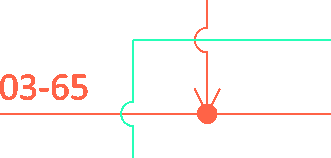
Verify diagram objects
You can run this tool to check for the following kinds of issues in the active diagram:
You can run the verification tool to detect issues that are causing "invalid client data" error messages. The error displays when the application is loading stored object data but cannot find the referred diagram object from the active diagram. This situation may have been caused by sudden loss of database connection or some unexpected error, or by piperuns having been created with zero length in an earlier software version.
If problems are found, the tool prompts you to select how to handle them:
-
If the diagram object cannot be found at all, the tool can remove the stored data.
-
If the diagram object can be found by its OID, the tool can recover the object from ASCII.
You can run the verification tool to detect invalid labels.
If problems are found, the tool displays a list of invalid labels:
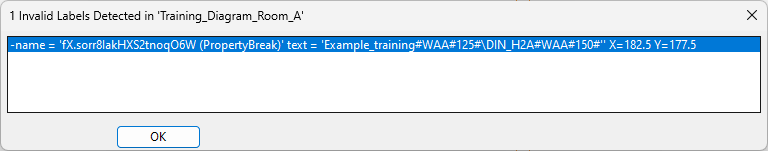
Closing the dialog prompts you to select how to handle the invalid labels:
-
Select Yes to delete the invalid labels.
-
Select No to allow the program to try to fix the invalid labels.
You can run the verification tool to detect invalid nodes. Invalid nodes are caused by corrupted diagram objects.
If problems are found, the tool prompts you to select whether to delete the invalid nodes and their corrupted owner objects.
Audit active diagram
This command checks the DWG format entities of the active diagram and corrects any errors it might find. You can run this tool if you have problems exporting a diagram.
The problems the tool finds and the changes it makes to remove the problems are listed in the message pane:
Update>Tools>Audit active diagram
-Audit error: AcDbBlockTable(1), value: "*Paper_Space" record name "Diagram_BLOCK", validation: Invalid, default: Repaired
-Audit error: AcDbGroup(FF), value: Entry object (106), validation: Invalid, default: Removed
You must save the diagram after this to keep the changes.
Note: Some of the problems that this tool might find but not fix, such as invalid nodes, can be fixed by running Verify diagram objects.
