External Data Management (EDM) objects
In globally distributed design projects, it is important to be able to easily transfer design data from one design office or design team to another. Typically, there is also data exchange between different disciplines, which in many cases requires the ability to transfer data from one software product to another. Also, the use of subcontractor networks might mean that many different software tools and systems are being used for the same purpose, and there might be no direct data integration between those tools and systems.
In addition to actual design data, there might be additional data that is stored in an external system and would benefit the designers if they could just access it easily. For example, an Enterprise Resource Planning (ERP) or Product Data Management (PDM) system might describe some object properties that would be useful to have as attributes in the 3D model objects and P&ID diagram objects. But even if this external data is integrated to a specific design tool and visible to that specific user group, the data might not be included when the 3D model and the P&IDs are transferred to some other environment.
To facilitate the processing of externally defined object data, CADMATIC allows data to be imported from XML format and stored in the COS database as "External Data Management" (EDM) objects. As the import files might also contain many attributes that have no relevance to the CADMATIC user, only those that are defined to be imported are stored in COS. EDM objects can also be created with the CADMATIC Web API.
When a designer links a native CADMATIC object to an EDM object, the attributes of the EDM object get assigned to the CADMATIC object and become visible to the designers. If the external data is updated (attributes are added, updated or removed), re-importing the XML updates the EDM data in COS. In a distributed project, the standard COS replication process makes the EDM data automatically available to all sites.
Supported XML formats
CADMATIC supports import of EDM objects from two XML formats: the CADMATIC XML format and the DEXPI XML format defined by the DEXPI Initiative.
CADMATIC XML format | DEXPI XML format
CADMATIC XML format
The CADMATIC XML format for EDM objects can be used to get object attributes from any external software system. The XML file must contain three core XML elements that identify the object. In addition, the file can contain optional core elements that link the object to specific CADMATIC entities, and for each object there can be any number of data attributes.
Format
The file begins with <EdmObjectList> and ends with </EdmObjectList>.
The definition of an object starts with <EdmObject> and ends with </EdmObject>.
The definition of an object must contain three core elements:
-
Object identifier in the external software:
-
<Core name="ExternalId">…</Core>
-
-
Object identifier in CADMATIC, as one of the following position ID tags:
-
Generic object ID:
<Core name="PosId">…</Core>
-
Valve Position ID (vpo):
<Core name="ValvePosId">…</Core>
-
Instrument Position ID (ipo):
<Core name="InstrumentPosId">…</Core>
-
Equipment Position ID (.n5):
<Core name="EquipmentPosId">…</Core>
-
-
Object's line or System:
-
<Core name="Line">…</Core>
-
<Core name="System">…</Core>
Note: To link an EDM object to a diagram object, the XML must define the System of the object.
-
The definition of an object can contain the following optional elements:
-
Catalog part, using either a Valve Position ID or Instrument Position ID as the element's value:
<Core name="CatalogPart">…</Core>
-
Component model, using an Equipment Position ID as the element's value:
<Core name="ComponentModel">…</Core>
-
Compartment:
<Core name="Compartment">…</Core>
-
Instance parameters:
-
<Core name="InstanceParameters">Parameter1 ValueOfParameter1 Parameter2 ValueOfParameter2 …</Core>
-
-
Transformation:
-
<Core name="Transform">a1 a2 a3 x1 x2 x3 y1 y2 y3 z1 z2 z3</Core>
where:
(a1, a2, a3) is the origin of the transform (x, y, z)
(x1, x2, x3) is the transform's x-direction
(y1, y2, y3) is the transform's y-direction
(z1, z2, z3) is the transform's z-direction
-
-
External position ID status:
-
<Core name="ExternalPosidStatus">…</Core>
where the value is one of the following:
"Deleted" – This means that the EDM cannot be inserted into the model or linked to anything, and the value "Deleted" is also shown in the "Difference in Other Source" column of the Compare objects tool.
"Reserved" – This value is just for information, it has no special meaning to the user.
-
-
Attributes:
<Attribute name="Attribute1">ValueOfAttribute1</Attribute>
<Attribute name="Attribute2">ValueOfAttribute2</Attribute>
Example:
<EdmObjectList>
<EdmObject>
<Core name = "ExternalId">Valve-001</Core>
<Core name = "ValvePosId">V001</Core>
<Core name = "System">Equipment</Core>
<Core name = "Compartment">Room_A</Core>
<Core name = "CatalogPart">V001</Core>
<Core name = "InstanceParameters">W 100.0 H 250.0</Core>
<Core name = "Transform">50 40 20 1 0 0 0 1 0 0 0 1</Core>
<Core name = "ExternalPosidStatus">Reserved</Core>
<Attribute name = "MyExternalAttribute">Sample Attribute Value</Attribute>
</EdmObject>
</EdmObjectList>Benefits
- You can import object attributes from any external software system and assign the attributes to 3D model objects and/or diagram objects.
- You can update the data in CADMATIC when the external data changes.
Prerequisites
To import EDM objects from CADMATIC XML, you need the following:
- Administrator performs the actions described in Administrative actions.
- You have an XML file where each object has an external ID, a CADMATIC position ID, and either a line or System assignment.
See also Integration object attributes.
Import Procedure
See Import.
Results
The imported, externally defined data is stored in the COS project database as EDM objects. The EDM objects have those attributes that administrator has defined to be imported from external data.
DEXPI XML format
CADMATIC P&ID can import attribute data from DEXPI XML files and store the attributes as EDM objects.
Format
See the official DEXPI documentation.
Benefits
- You can import object attributes from external software that supports DEXPI XML export and assign the attributes to 3D model objects and/or diagram objects.
- You can update the data in CADMATIC when the external data changes.
Prerequisites
-
Administrator performs the actions described in Administrative actions.
-
DEXPI XML file where each object has at least an External ID and a Position ID, other data is optional.
Import Procedure
See EDM.
Results
The imported, externally defined object data is stored in the COS project database as EDM objects. The EDM objects have those attributes that administrator has defined to be imported from external data.
Administrative actions
Before users can start importing EDM objects from XML files, administrator must do the following:
-
Create a COS attribute for each attribute to import from XML, as described in Attributes.
Note: The name of the COS attribute does not need to be the same as the name of the XML attribute.
-
Assign the new COS attributes to the "External Data Management" object type, as described in Assigning attributes to object types.
-
Optionally, assign the new COS attributes to the "Model Object" object type. This allows the attributes to be assigned directly to 3D model objects.
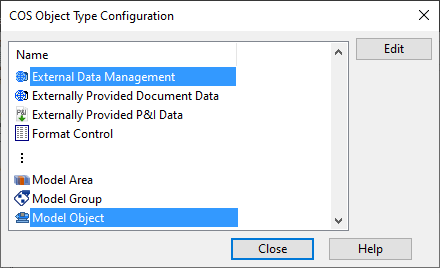
Note: If the same attribute is assigned to both EDM object and model object and their values differ, the EDM attribute value takes precedence.
-
Define the required mappings, as described in Edit settings.
EDM objects in Sister Project Management
When using Sister Project Management, the External Data Management objects that model objects are linked to are not included in the sister project export file. However, the linking information is managed by the Plant Modeller Service Instance of the project, which allows the EDM link to be automatically re-created when a sister project model object is imported to the target project. This automatic linking occurs if the target project contains an EDM object that uses the same position ID as the EDM object in the source project and the Plant Modeller Service Instance has been installed with the Manage diagram integration option enabled, as described in Installing a Plant Modeller service instance.
Note: As the EDM objects in the source project and the target project might be getting the external data from completely different sources, the external data attributes of the model object might be different in sister projects.