Integration object attributes
In a CADMATIC 3D design project, 3D model objects can have a large number of object attributes. The function of a given object attribute might be to provide some information to the 3D designer or to the program itself, or to add information to listings, drawings and other document outputs.
The 3D objects, such as equipment, valves and instruments, can get their attributes from various internal and external data sources:
-
Directly from associated Plant Modeller entities, such as 3D Space, Line, System, and Component Model.
-
From a P&ID application, either via CADMATIC P&ID integration or by Excel import from a 3rd-party solution. The data transfer is handled using the COS object type "Externally Provided P&I Data" (EPD).
-
From CADMATIC Electrical. The data transfer is handled using the COS object type "Electrical Device".
-
From a PDM or ERP solution, either via CADMATIC Web API integration or by XML file import. The data transfer is handled using the COS object type "External Data Management" (EDM).
A single project can use many different external data sources for object attributes. For each attribute whose data source is outside the 3D model, the project administrator must define whether the external data should be added to an EPD object or an EDM object, and which model objects should be linked to a given EPD or EDM object. A single model object can only be linked to one EPD object, one EDM object, and one Electrical Device at a time.
The table below shows an example of how the attributes "A"–"F" define different types of information and come from various data sources.
Designing the data integration properly has many benefits:
-
Helps to avoid duplication of data.
-
Allows updating data from external systems to Plant Modeller automatically, as often as needed.
-
Allows using external data in the same way as internal Plant Modeller data in searches, object data queries, document outputs, and so on.
However, data duplication cannot always be avoided. This is the case with some attributes that the program utilizes internally; Nominal Size, Specification, Pressure, and Pipeline information cannot be copied from an EPD or EDM object every time they are needed in the 3D model. Therefore, the project administrator must decide what kind of data flow to use with these attributes—who defines the information, where, when, and how the data linking and the updating process goes.
Updating the external attribute data is easiest when using EPD objects. Plant Modeller has tools for managing attribute differences in CADMATIC P&ID integration, such as Compare objects and Compare topology.
To specify that a given piece of data must come from a single place, the project administrator can enable the Unique Assign option in the Attribute properties. This specifies that the attribute can only be linked to one model object type at a time.
Project administrator should create a separate COS attribute for any piece of data that is used via integration. As an example, the administrator can define that "Ext_PurchaseStatus" is a COS data holder for a status value coming from a PDM system via the CADMATIC Web API. In the picture below, the abbreviation (tag) in COS will be "U2e" and the type of the attribute is String. As the Unique Assign option is enabled, if this attribute is assigned for example to the "External Data Management" (EDM) object type, it can no longer be assigned to any other object type.
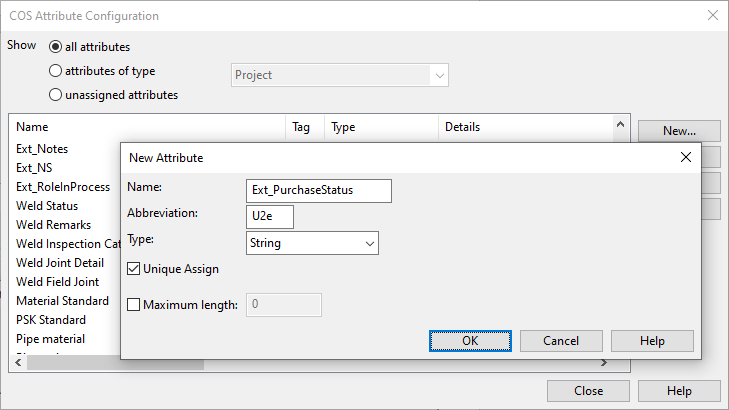
As a result, if the part does not get this attribute from the PDM system and a Plant Modeller user wants to manually define this information, some other attribute must be used for that.
Note: The Unique Assign option cannot be selected if the attribute is already assigned to an object type. We do not recommend making changes to an attribute when the associated object type already has actual object instances in the project.